December 2023 Update
-Search filter has been updated.
-The ability to change and add an address on the map has been added.
-Added on-demand cache update in the application.
-Added the ability to integrate with external systems.
-Added the function of changing vehicles and drivers.
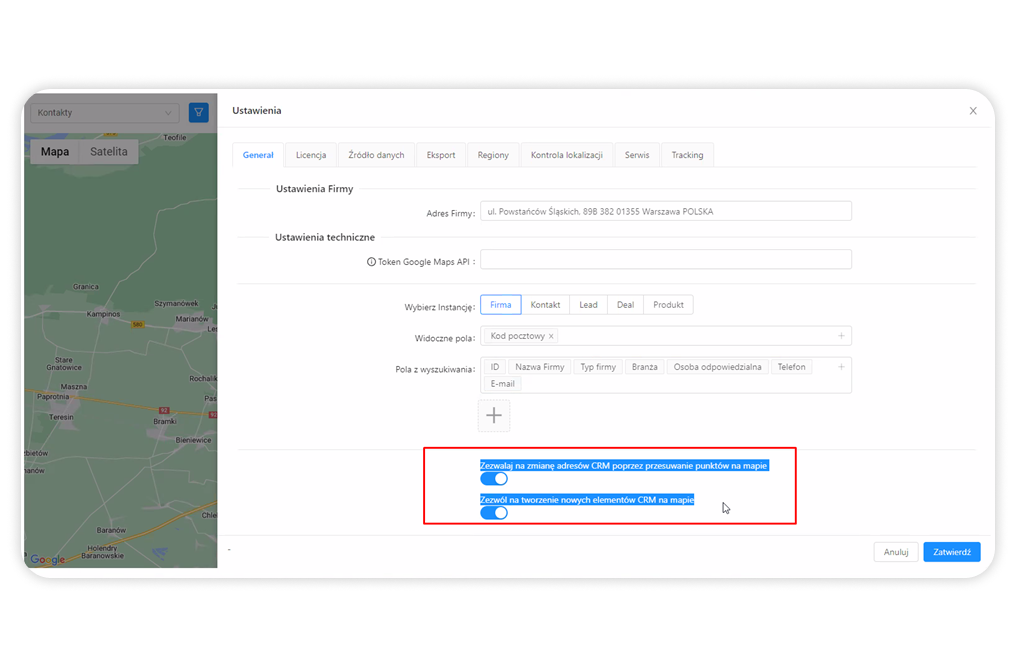
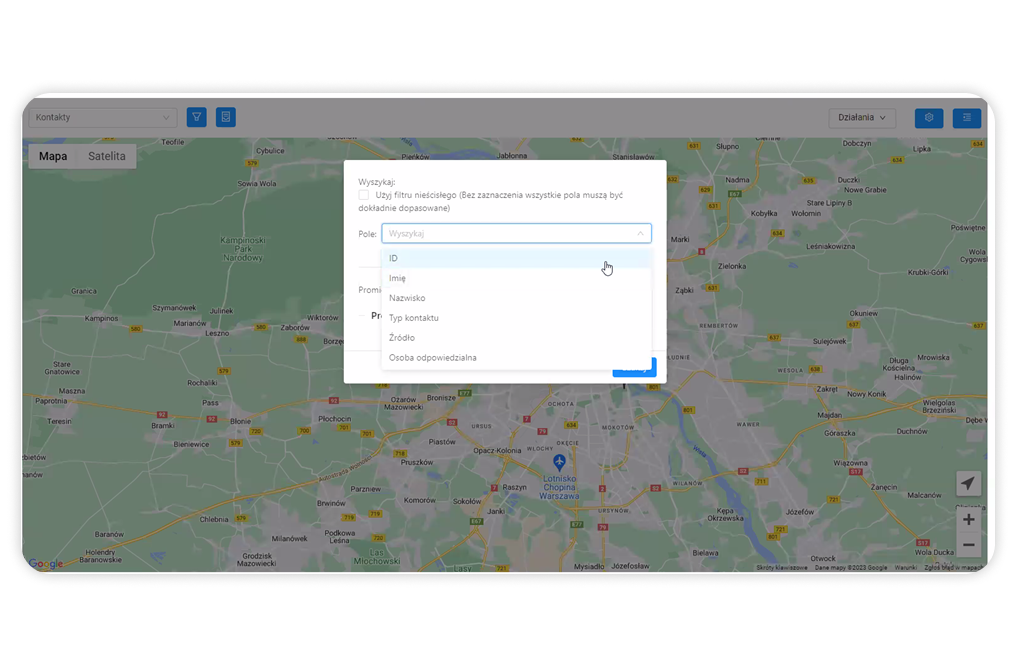
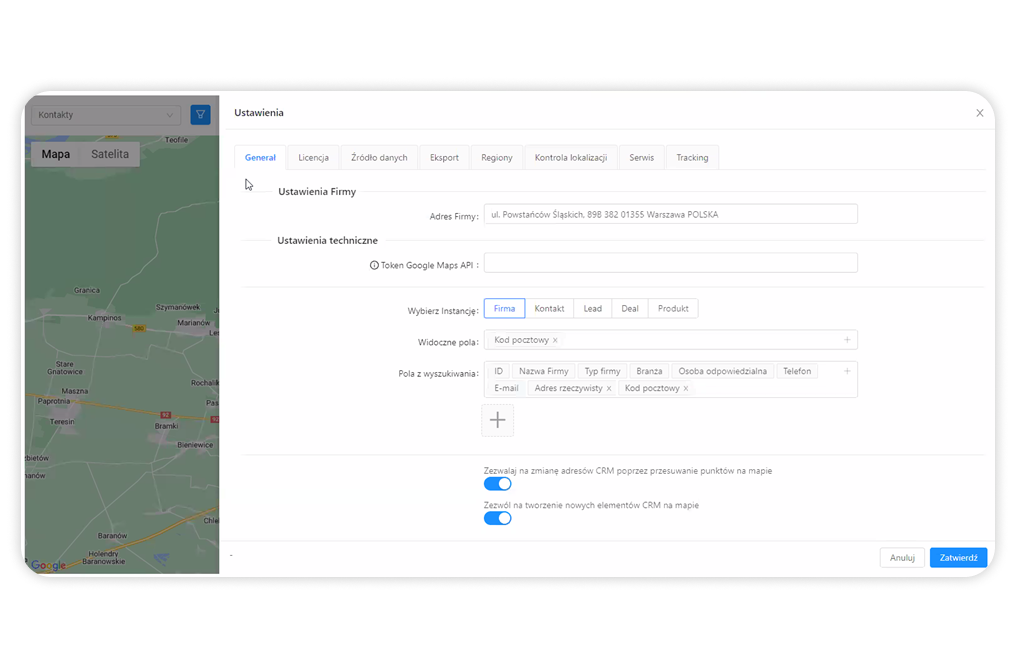
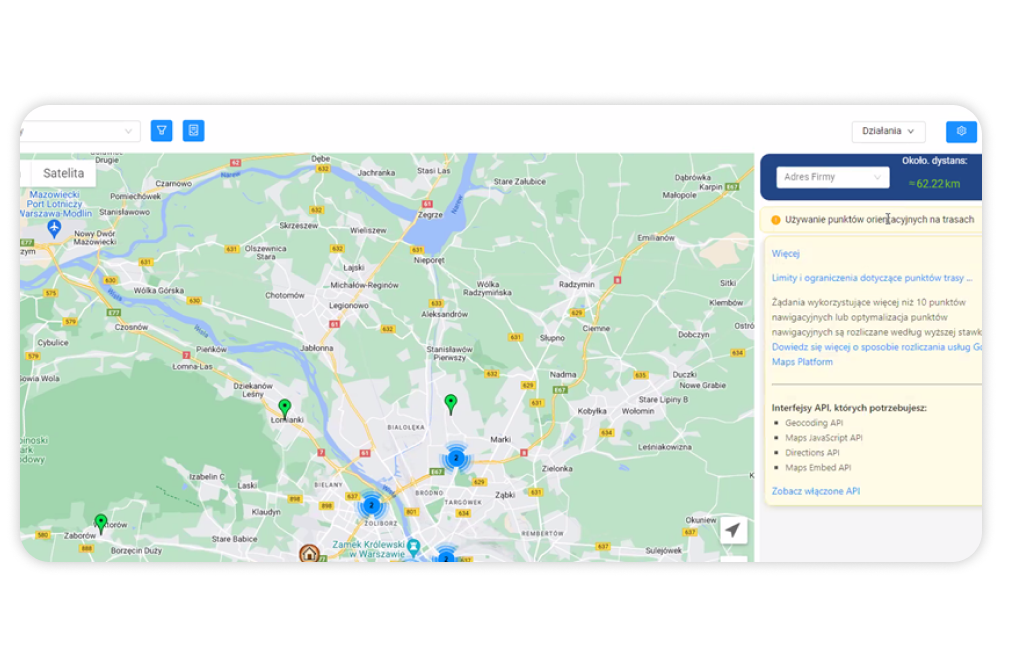
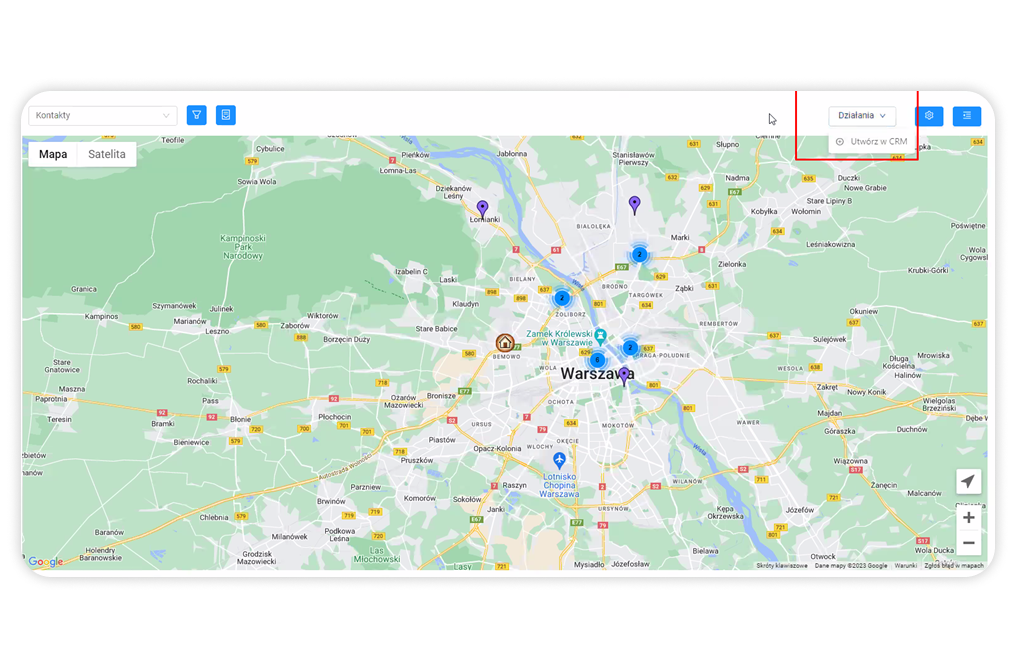
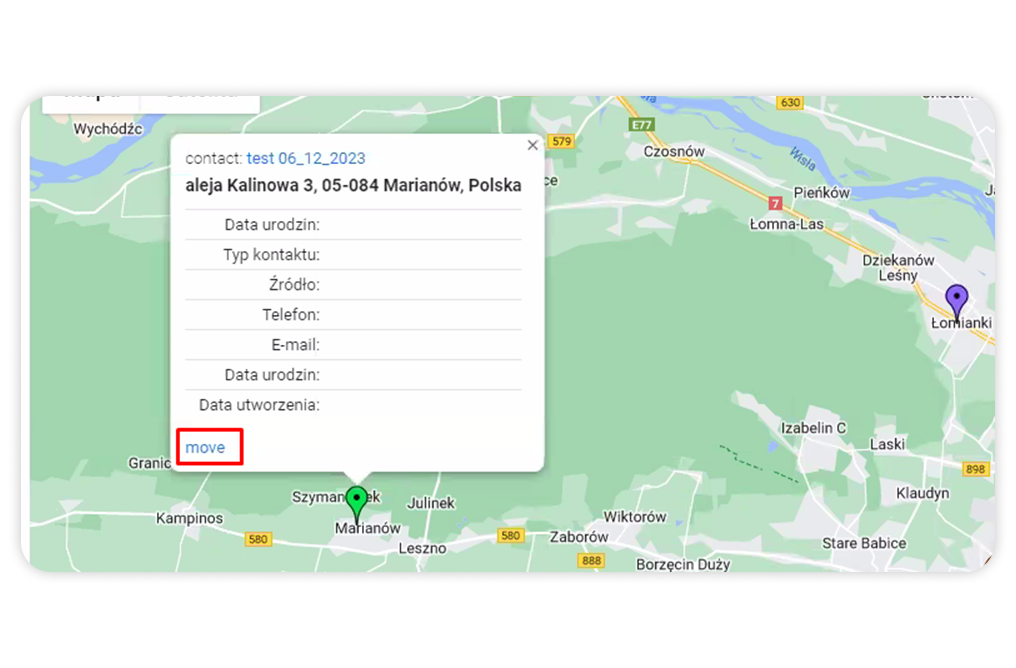
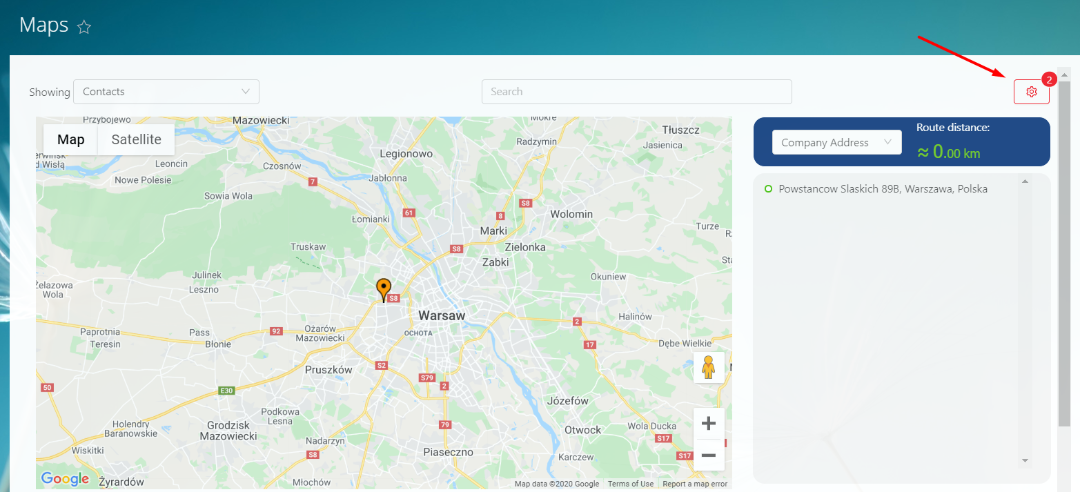
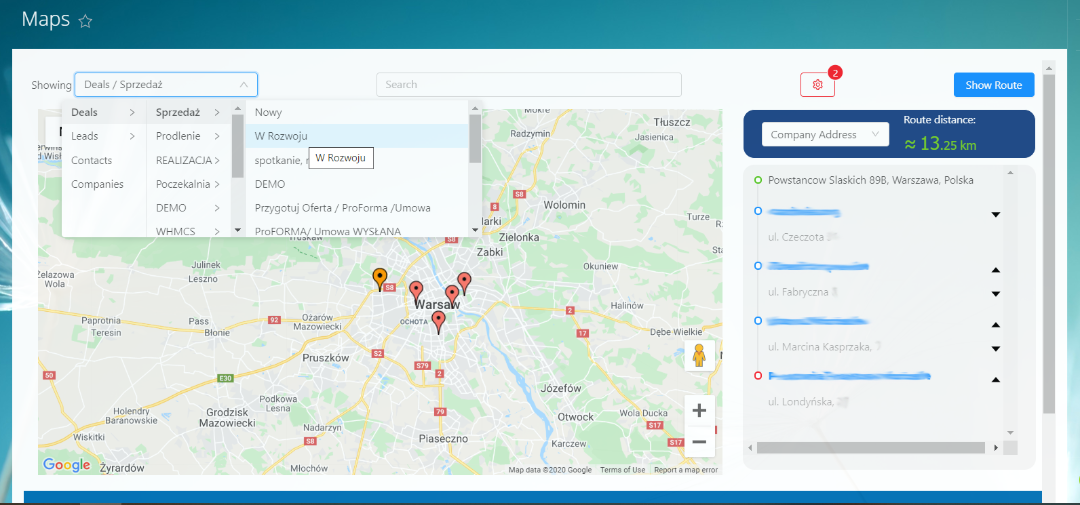
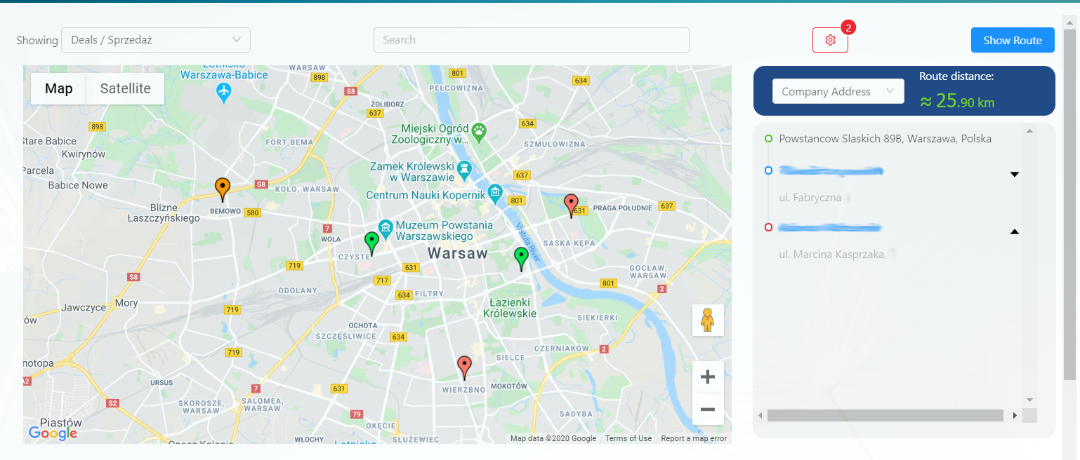
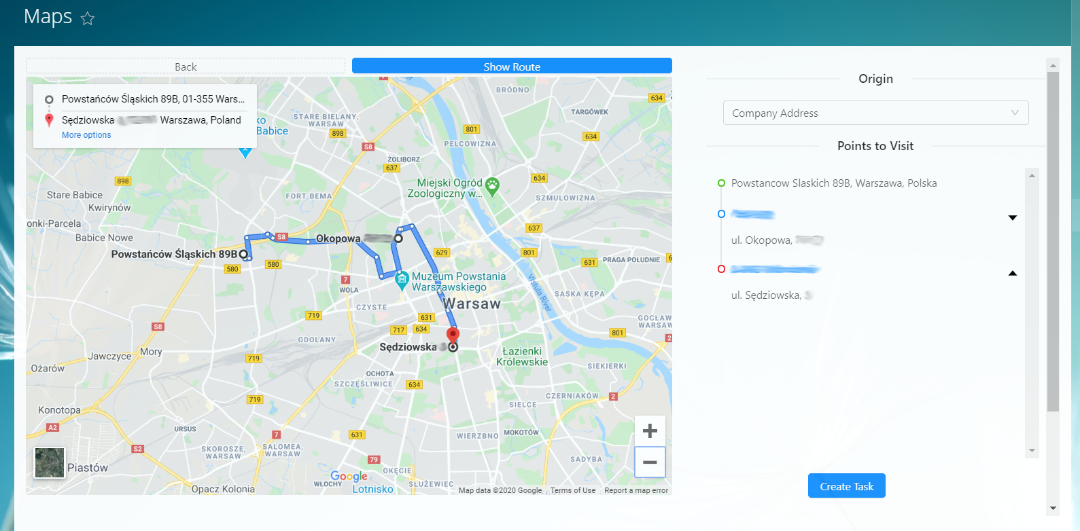
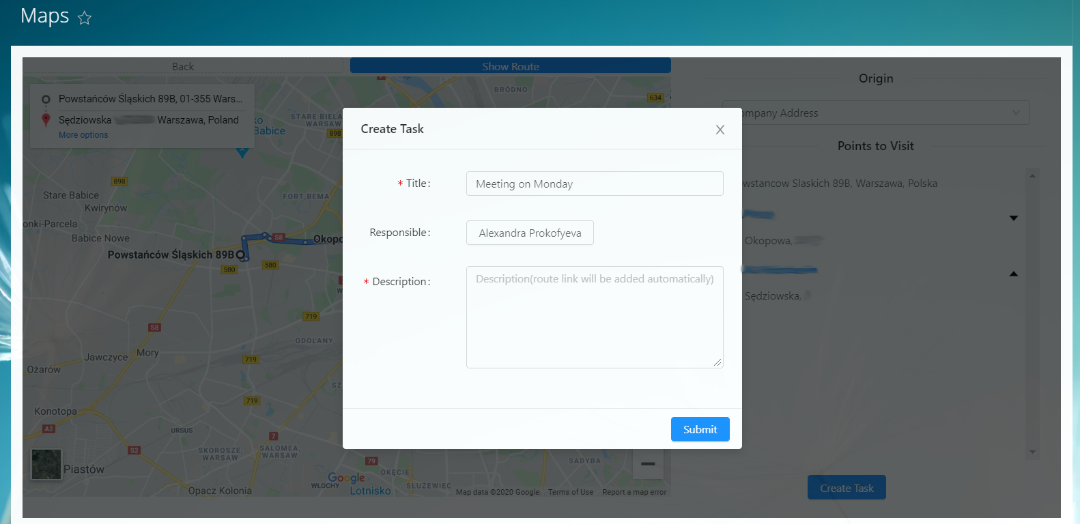
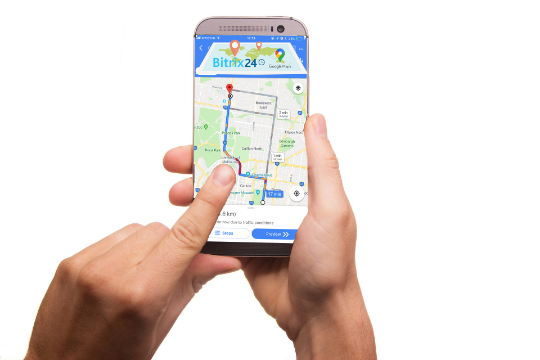




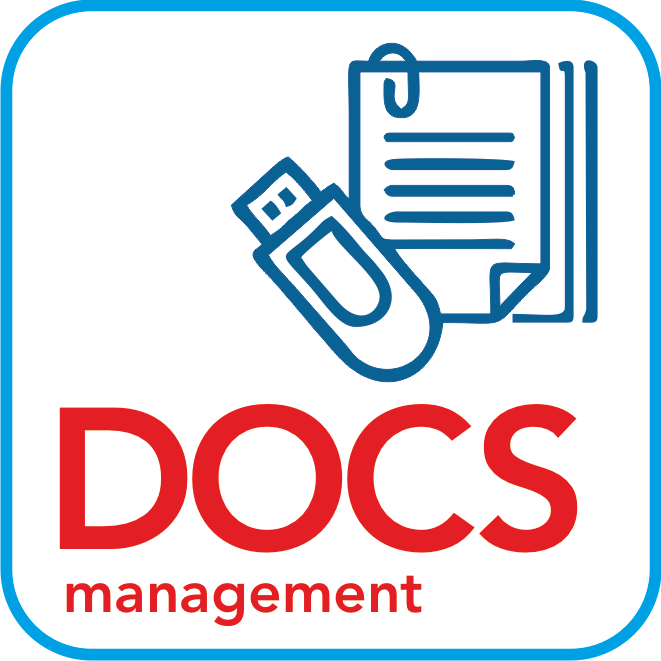



 .
.