PARTNERS and CLIENTS ON THE MAP
IN CRM
All Contacts, Companies and Deals with indicated addresses are shown on the map
Planning and building a route to the client through the navigator directly from CRM
All Contacts, Companies and Deals with indicated addresses are shown on the map
Simplify route planning for partner visits
Planning the orders delivery to addresses along the best path
Location monitoring, logistics, analysis of the geographical orders distribution
Client: Large company providing services for the B2B market.
Task: The specifics of our customer's business involves frequent visits and business meetings to their clients. The main task of the case was to simplify the process of planning such visits using Google Maps integrated into Bitrix24.CRM
Problems our client faced:
1. There is no single convenient display of all clients - only 1 client on the map
2. There is no convenient search and filter of customers and orders located in the same area, region
3. It is impossible to plan and get a route to several clients at once
4. There is no functionality for calculating the trip time to the client
5. A long process of planning a trip from a mobile phone (Check the company's address in CRM, find it in the Navigator, set a task in Bitrix24, etc.)
6. It is difficult to visually assess the coverage of the customer network, the density of distribution of orders
Bitrix24 functionality modernization - creation of the "Maps Mobile" application
We have implemented all the necessary functionality in the "Maps Mobile" application, combining CRM tools with Google Maps capabilities in a single interface
All Contacts and Companies, Deals and Leads with addresses are reflected on the map
In the application, you can group customers by city, region or country, search for clients by a specific stage of a Deal or Lead (for example, "in progress" or "delivery"), display separately customers, partners, and other groups of Contacts
In addition to displaying points on the map, you can connect them and build routes, as well as calculate the distance of the entire trip
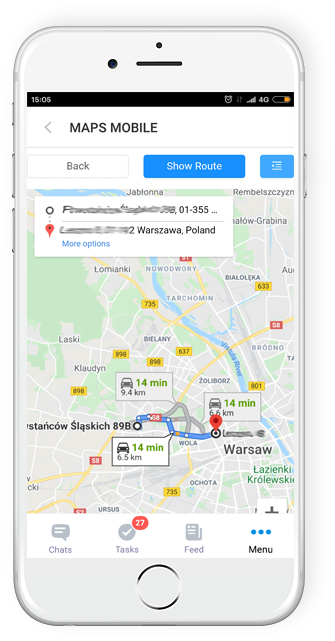
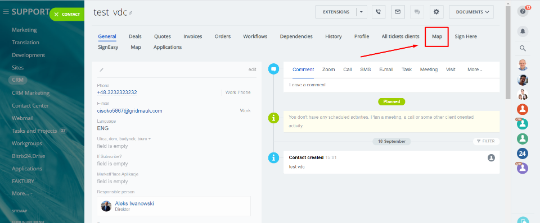
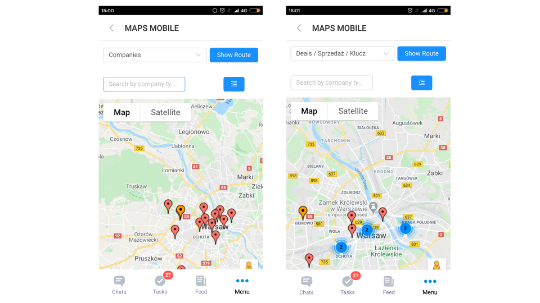
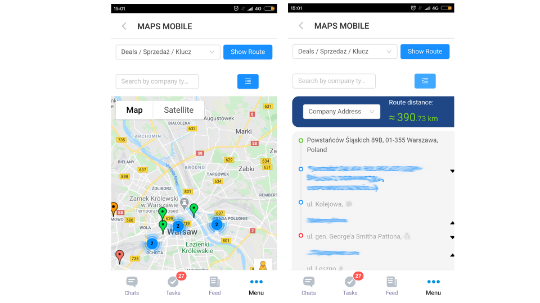
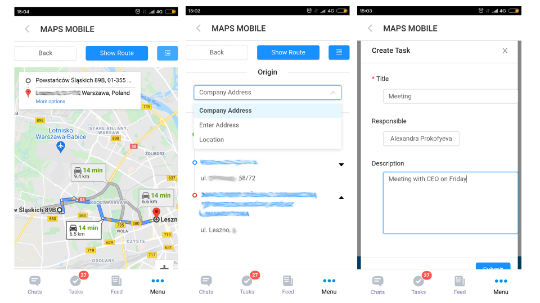
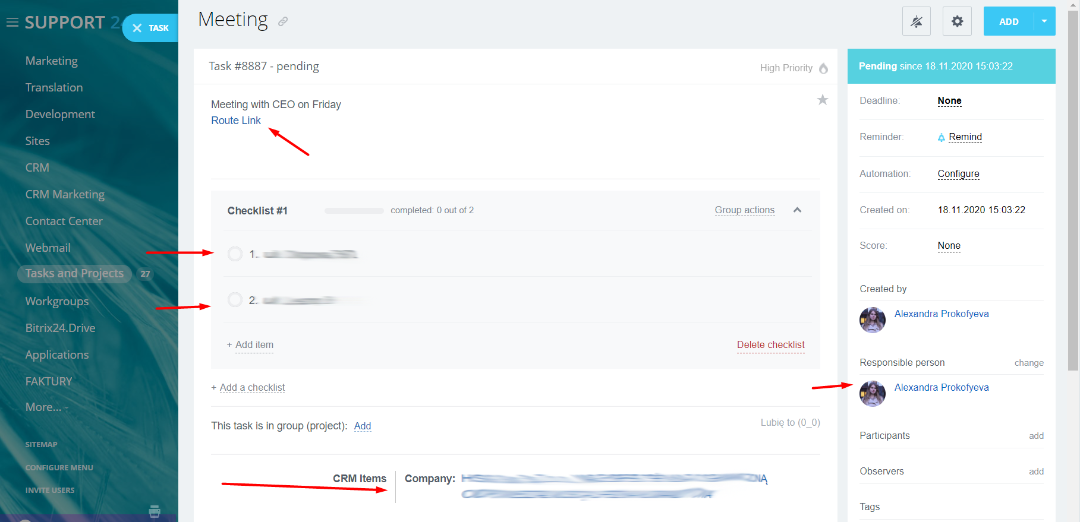
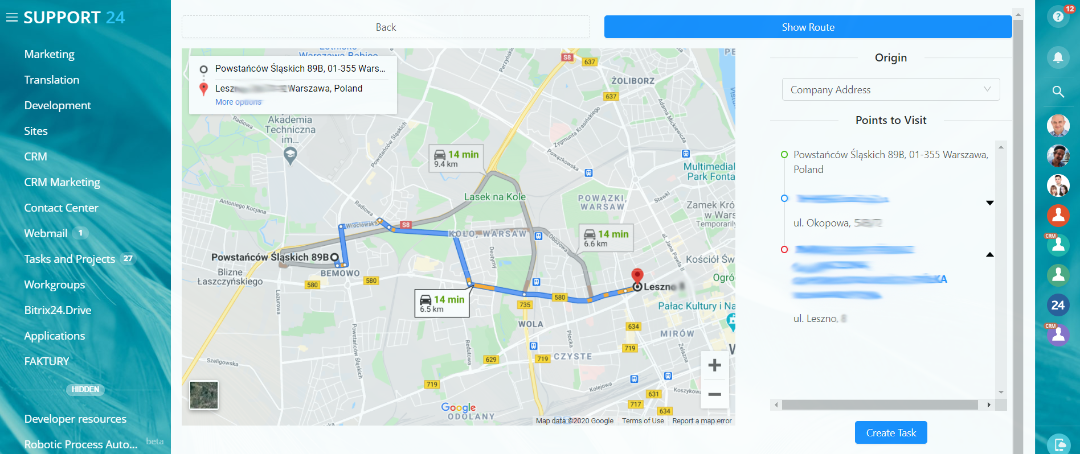
As a client manager, I am going to meet with him. How can I prepare for this using CRM without leaving the Contact profile card?
After receiving the order, you need to take measurements, i.e. you need to visit the client. The measurer makes measurements, communicates with the client (consults) on product issues (windows, furniture and other similar areas). To make it convenient to distribute routes and times, you can use the application. Then:
For convenient route planning and order delivery time, move according to the scheme:
Using the app, you can visualize objects location anywhere in the world based on CRM data. As a owner, I can:

Each application is a flexible solution that can be used both in its standard functionality and by adapting it to your business purposes.
We offer our application optimization services in terms of the requirements, goals and tasks of your company.
✓ Setting fields and adding data fields;
for example, when creating a task, add information about a Product characteristics (convenient for couriers upon delivery)
✓ Creating the necessary stages or business process that works on the base of the application;
✓ Language and country (geographical) adaptation;
✓ Integration with other systems;
✓ Customizing application design;
✓ Any changes in the application logic and much more.