CRM implementation IN THE IT COMPANY
An example of sales automation and project implementation in Bitrix24 for an IT company.
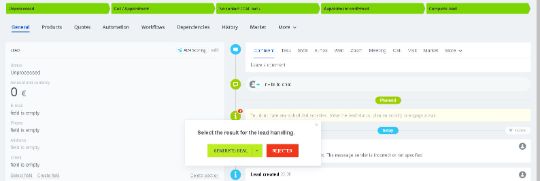

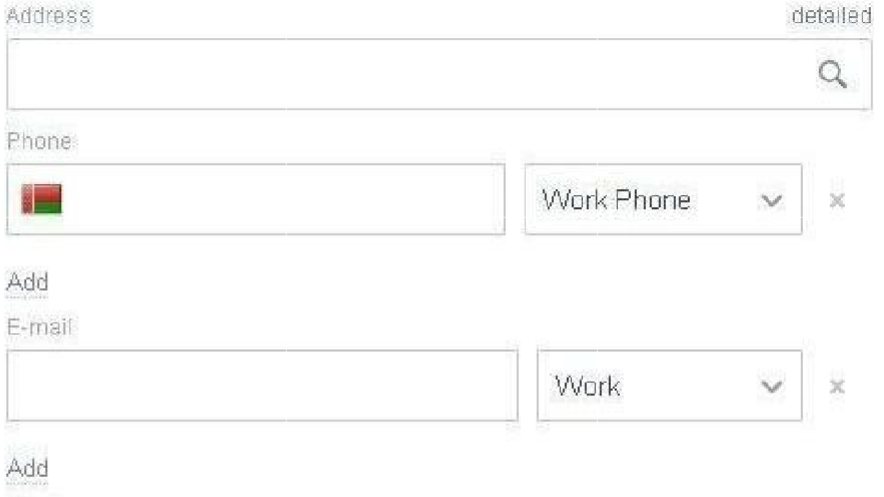
STAGE "First MEETING"
This stage includes filling in the required fields: email, phone, address, contact person.
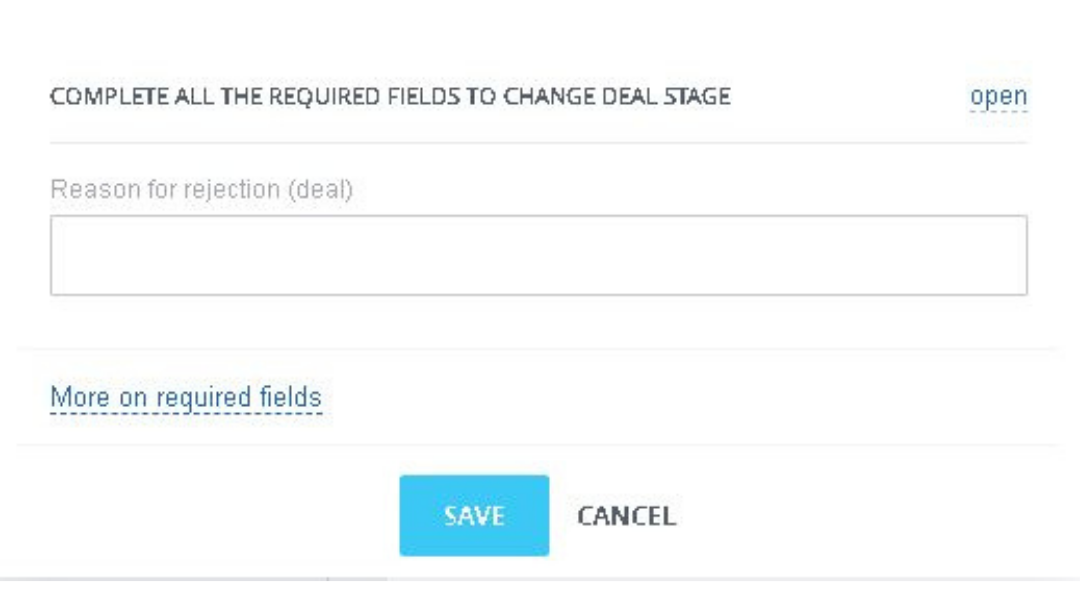
STAGE "confirmation MEETING"
At this stage you can schedule a date for meeting with the client (day, time, etc.).
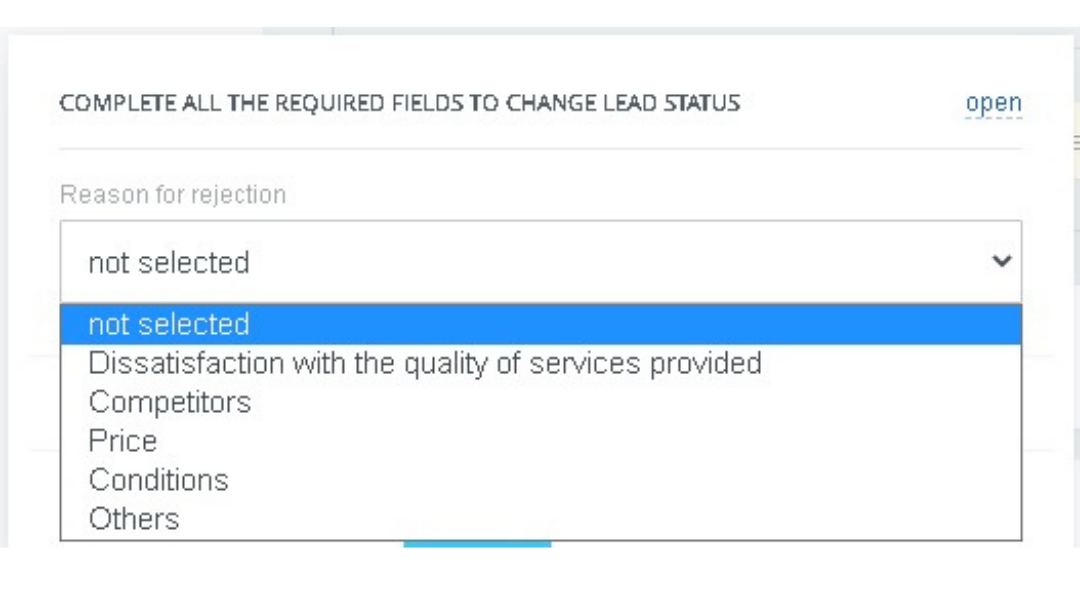
STAGE ”Rejected”
At this stage you can fill in the reason for the rejection: dissatisfaction with the quality of services provided, high price and others.
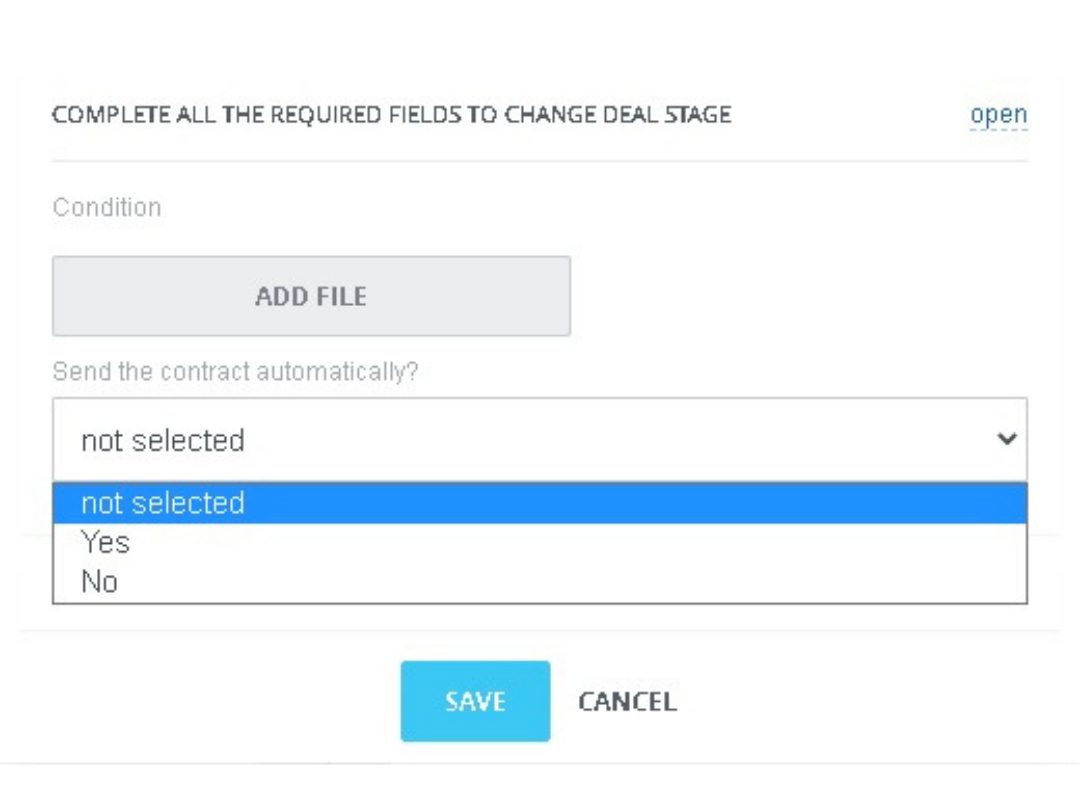
AT THIS STAGE THE CONTRACT IS SIGNED and SENT AUTOMATICALLY
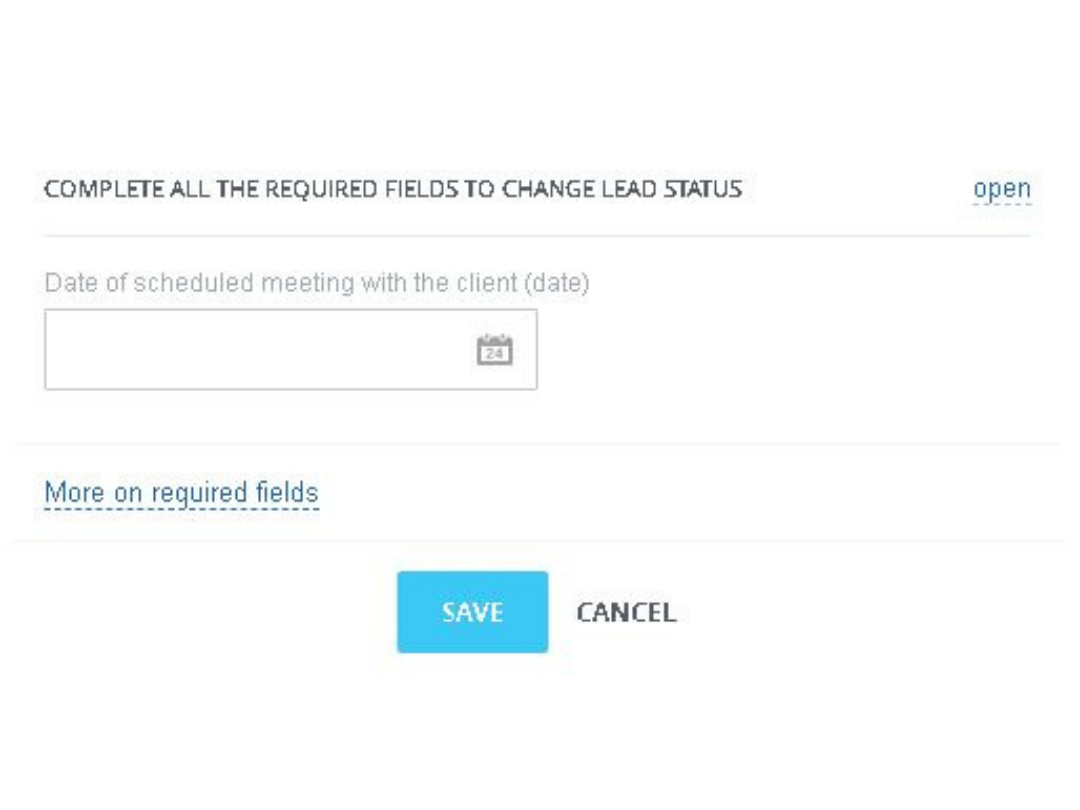
AT THE STAGE ”REJECTED” YOU CAN fill in THE REASON
Special offer:
When you purchase "Sales process setup in CRM in 15 minutes" - you get the annual license for the application "Check the company by NIP or VAT ID" FOR FREE.
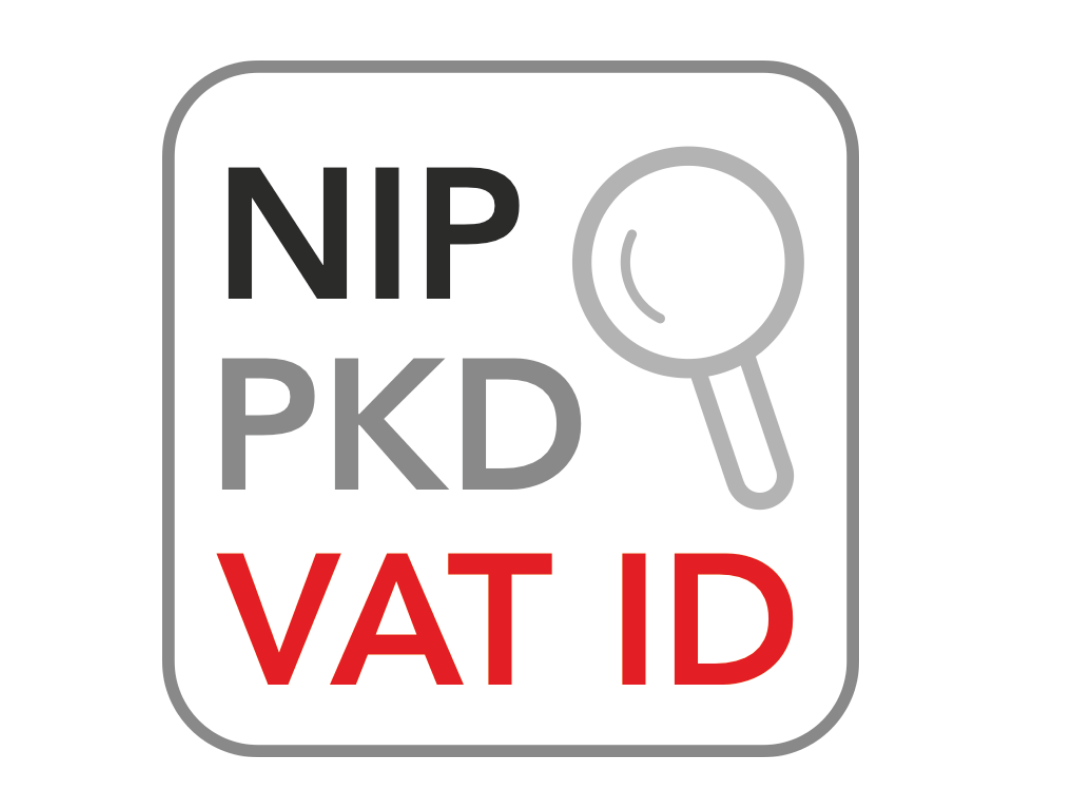
"Sales process setup in CRM in 15 minutes" can be easily implemented and adapted in any company and can automate routine manager processes. Read more customer stories and implementation examples.
An example of sales automation and project implementation in Bitrix24 for an IT company.
Sales Automation of consulting services in the field of finance, quick documents creation.
GET "SALES PROCESS SETUP IN CRM IN 15 MINUTES" RIGHT NOW!
Don't postpone the implementation of automation in your company.
And we will be happy to help you!