
Automatic document creations from templates
Storing customer data on meeting
Fast order processing

bitrix24 case study
A company that provides investment services, therefore the main products of the company are contracts of various types.
Our client formalizes the relationship between his client and his investor.
The process itself can be described as follows:
- After the customer's request, our client prepares a certain list of documents.
- Often, to obtain this documents package, the customer turns to his contractors or other related companies or government organizations, which send the necessary documents.
- In parallel, our client holds several meetings with the customer to agree on actions, signatures, consultation, and understanding the status of the process.
- After collecting all the documents and transferring them to the necessary authorities, our client remains in consultation with his client to make corrections and resolve issues that arise during the campaign.
What processess need to be optimized?
- There is no control over the Deal stage (order processing), the status of communication with the client
- Each stage of a complex process is moved manually, which is not always controlled, which means that the manager can skip (forget) an important stage of order processing. It violates the integrity and "smoothness" of the process
- It takes a lot of time to enter information into Bitrix24, whether it is drafting a document, comments, client or project data, or generating tasks.
- There is only partial automation of document creation - some fields have to be filled in manually.
- There is no single template for storing information on the results of meetings
- Some data is filled in and stored in Excel, and not in the main system for work - Bitrix24. This is inconvenient and ineffective.
Tasks
Automate lead generation
Automate sales of a complex product with a multi-component structure
Automate the creation of various documents
Automate the tasks creation by templates
Result
bitrix24 case study
how it works now?
BITRIX24 CASE STUDY
FAST ORDER PROCESSING
The project manager selects the type of service in Lead or Deal, which automatically pulls all the necessary information about it into the Card Profile - in our case, a list of documents and other characteristics.
This action starts new processes:
1) A task is set with data from a CRM profile card (the task "Preparing documents" with a checklist of the necessary docs)
2) The Business Process and other automatic actions are launched depending on the contents of the field (for example, the “Create Documents” business process or the reminder “Check the order with the client”).
It is also convenient if different companies or specific persons are responsible for the sale of a product or service - depending on the contractor, different processes will be launched, different types or templates of documents will be created.

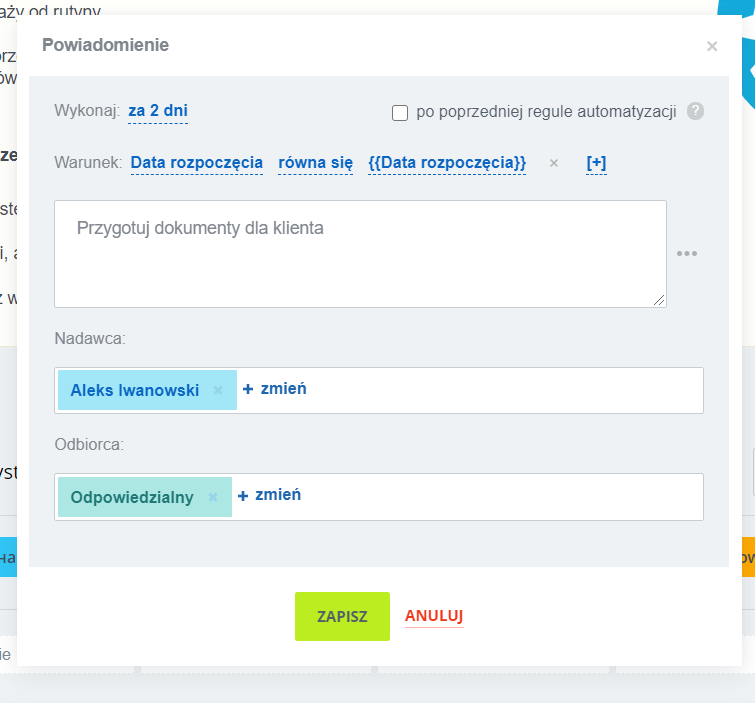
DEADLINE CONTROL
To meet the deadlines, Bitrix24 has robots that control deadlines and remind employees of the necessary actions. So, for example, after creating the task "Prepare documents", the manager must complete it within 2 days. At the same time, he will receive notifications when the deadline is approaching or delayed.
Also, at the stage when the documents have already been transferred to the investor for making a decision on financing, the project goes into a “pause” until the deadline for receiving a response. On the eve of this date, the manager receives a notification “It's time to pick up the documents”.
Managers don't need to
manually
enter information
Automated reminders
for managers
are set to specific dates
One-by-one automatic creation of tasks from templates helps employees work faster and systematically
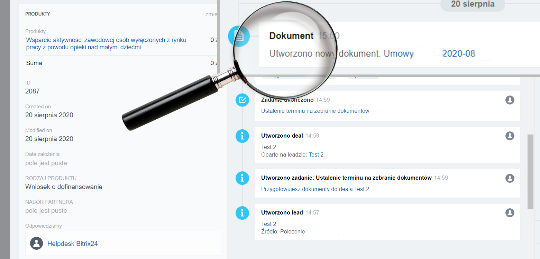
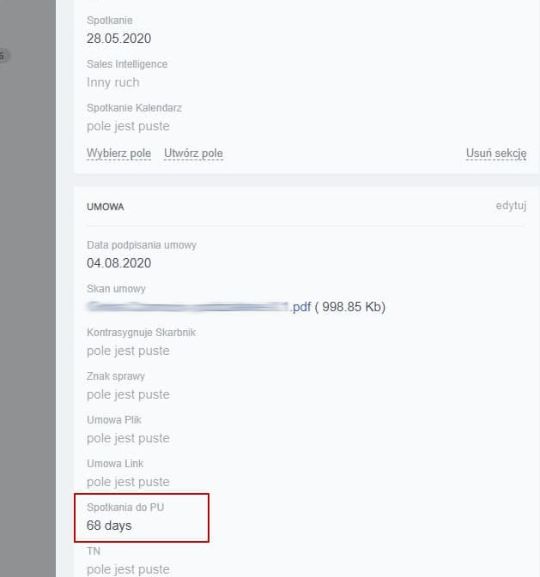
As a result, we got the following automation scheme:
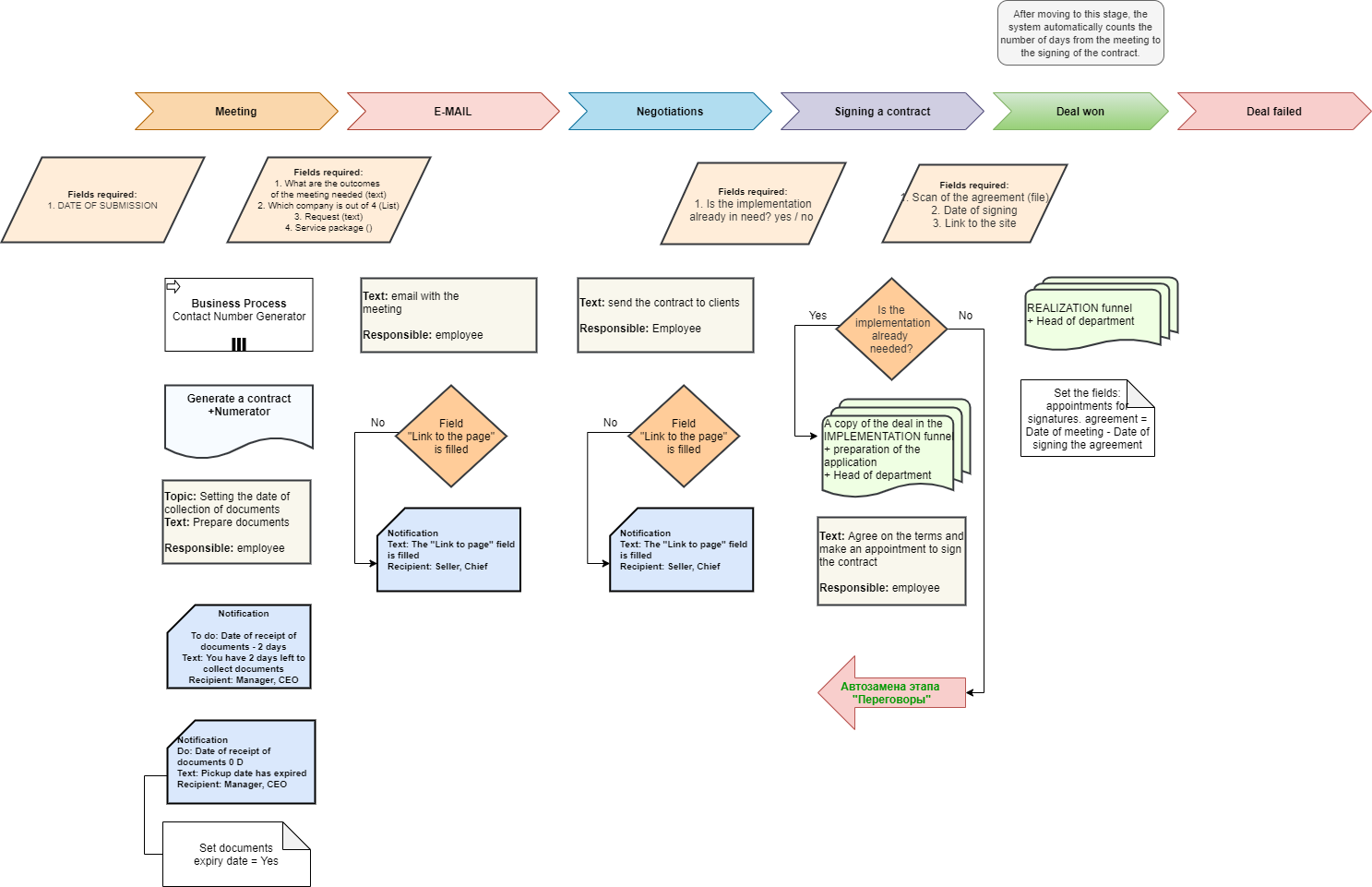


 .
.