PARTNERS and CLIENTS ON THE MAP
IN CRM
All travel agencies and other partners are shown on the map
Client: International Travel Operator
Problems:
1. There are different systems used for each task (the partner database is stored in its own CRM, tour reservations come from special web service, managers use Bitrix24). There is lack of a single interface for convenient information processing.
2. The routine work of generating vouchers is not automated - managers prepare them manually, it takes a lot of time.
3. The need of detailed reporting.
4. Internal communications process needs to be optimized.
Tasks:
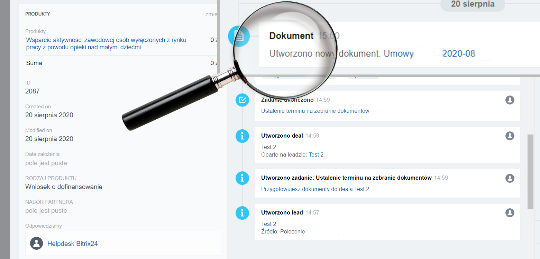
The customer regularly meets with his partners.
To conveniently plan such events and create reports on them, a task is created for the manager, where all regional partner travel agencies are added.
This functionality is implemented using the application Maps Mobile (Install for free).
All travel agencies and other partners are shown on the map
An employee clicks on the labels on the map - and the selected company address is included in the itinerary checklist
Based on the start point - Company address, Location, Other address - the navigator generate the best way to visit all addresses
Location monitoring, logistics, analysis of the geographical partners and reservations distribution
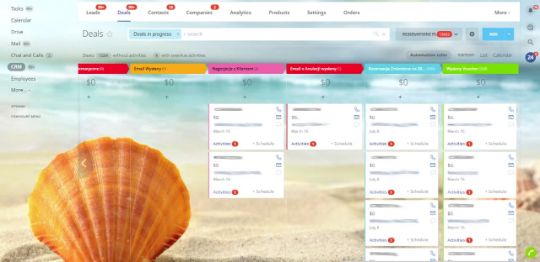
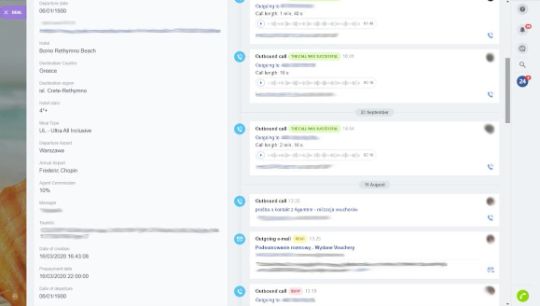
One of the most important business processes of our customer is creation and issuance of vouchers.
When a Deal enters a certain stage, a document is created according to a template, where data from the booking card is inserted into empty fields. In the voucher document, both the already filled-in fields from the Deal (full name of the tourist, data on his trip, reservation and departure number) are recorded, and new fields are created according to special rules. These include:
The manager can also manually start document creation - just need to click "Generate voucher" and the new document will be created.
Each voucher is assigned a unique number generated according to a certain logic: it encrypts the departure date, a sequential voucher number with reference to the amount of the reservation. The system knows how many vouchers were created on a particular day and assigns them the correct numbers. Each date has its own voucher.
For example, vouchers for 3 bookings departing on June 8, 2021 will have the following numbers - 01 (voucher number) 08 (day) 06 (month) 21 (departure year), 02080621, 03080621
The voucher is stored in the Deals and is sent by a template email to the tourist, according to a certain temporary rule. For example, 2 days before departure.
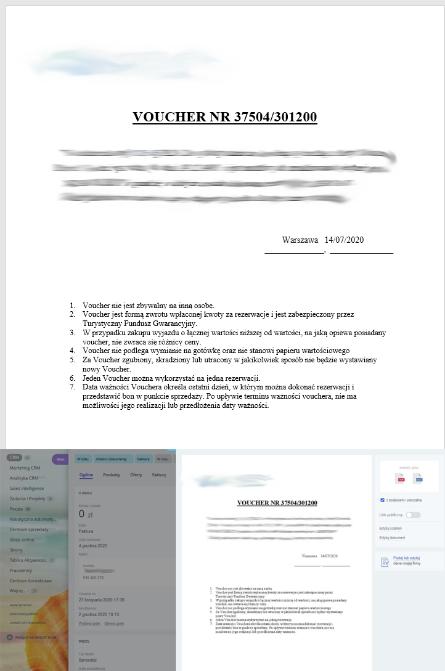
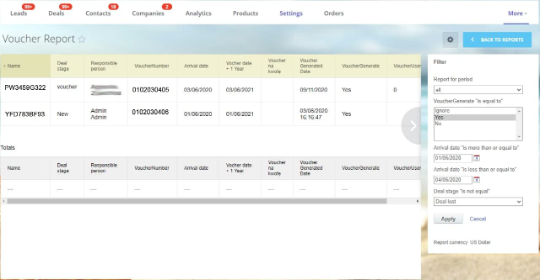
There are special report templates that load data from CRM.
Filters by various criteria work inside the reports.
In order to develop the internal communication of the company,
the following settings were implemented:
After the successful implementation of Bitrix24, it became easier to exchange information between empoyees and perform team tasks.
Now finding employee in the system has become faster and easier. And the functions of direct addressing to management and personal birthday greetings increase employee loyalty to the company.