compare meetme with standard bitrix24 functionality:
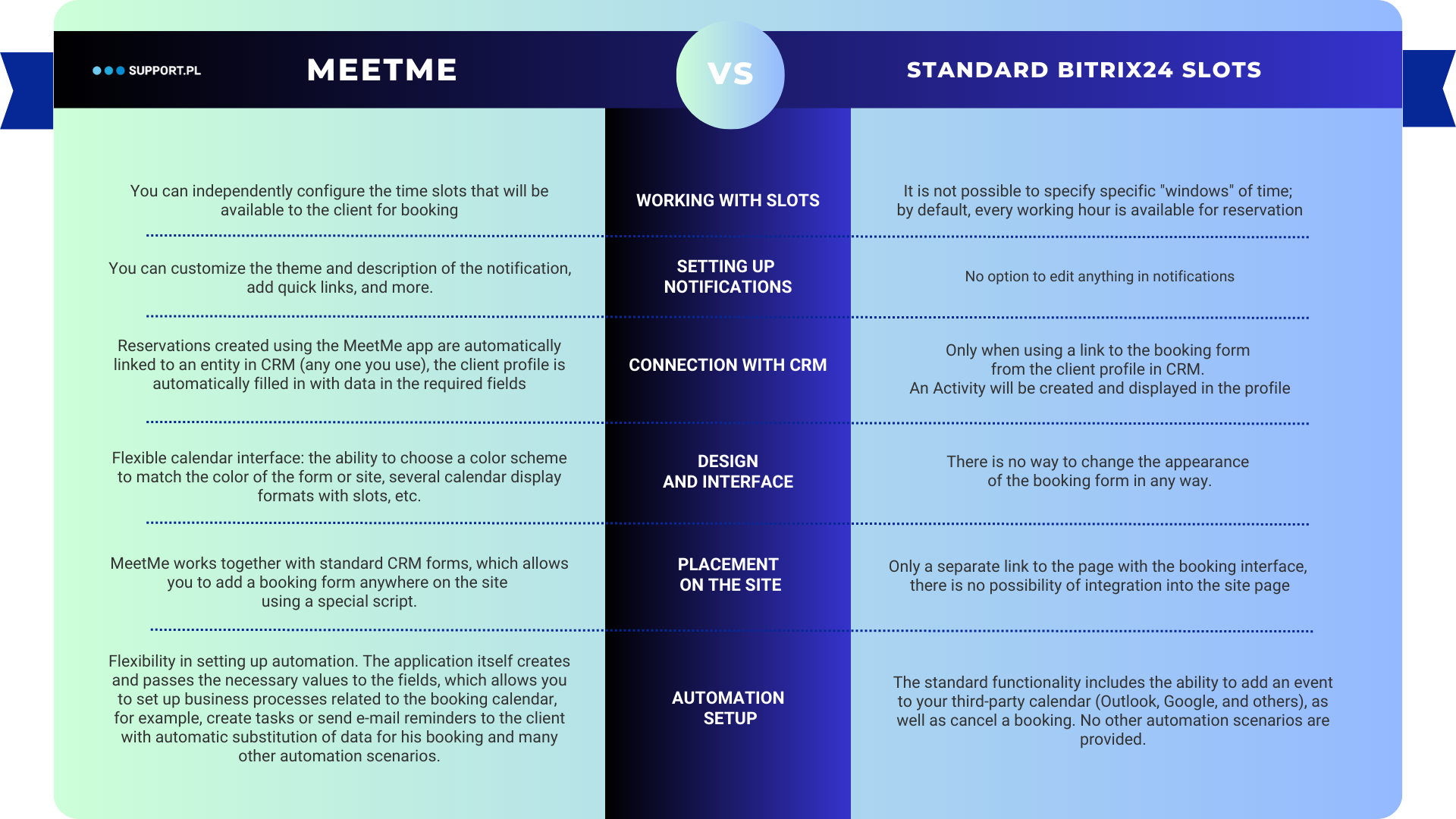
meetme is the best for:
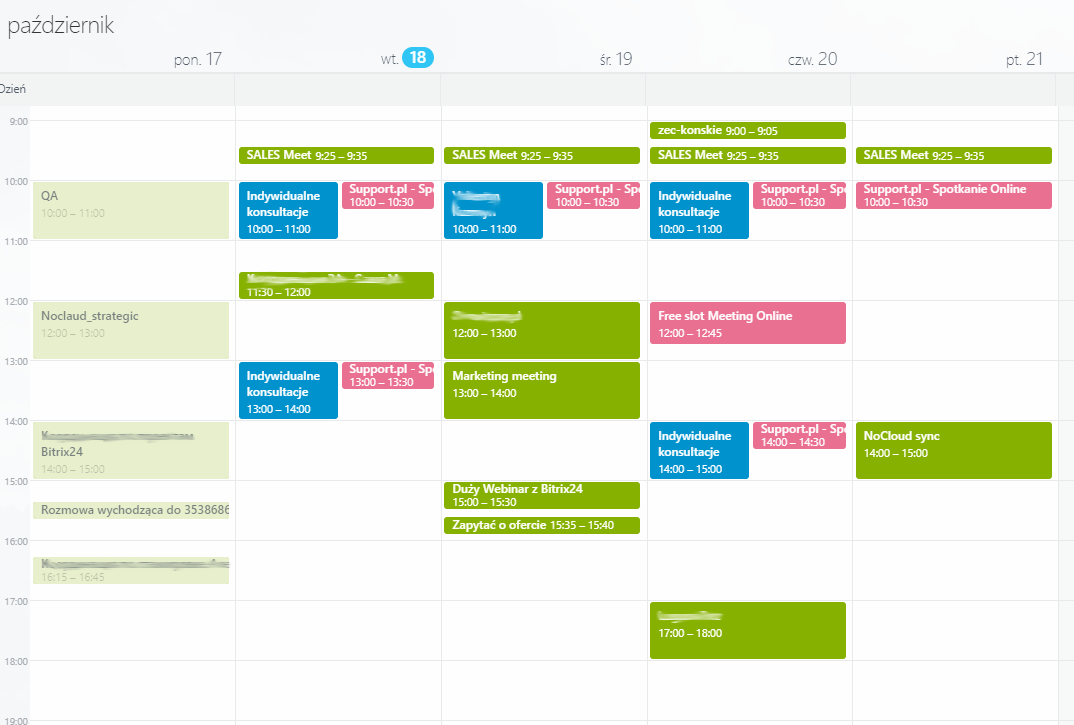

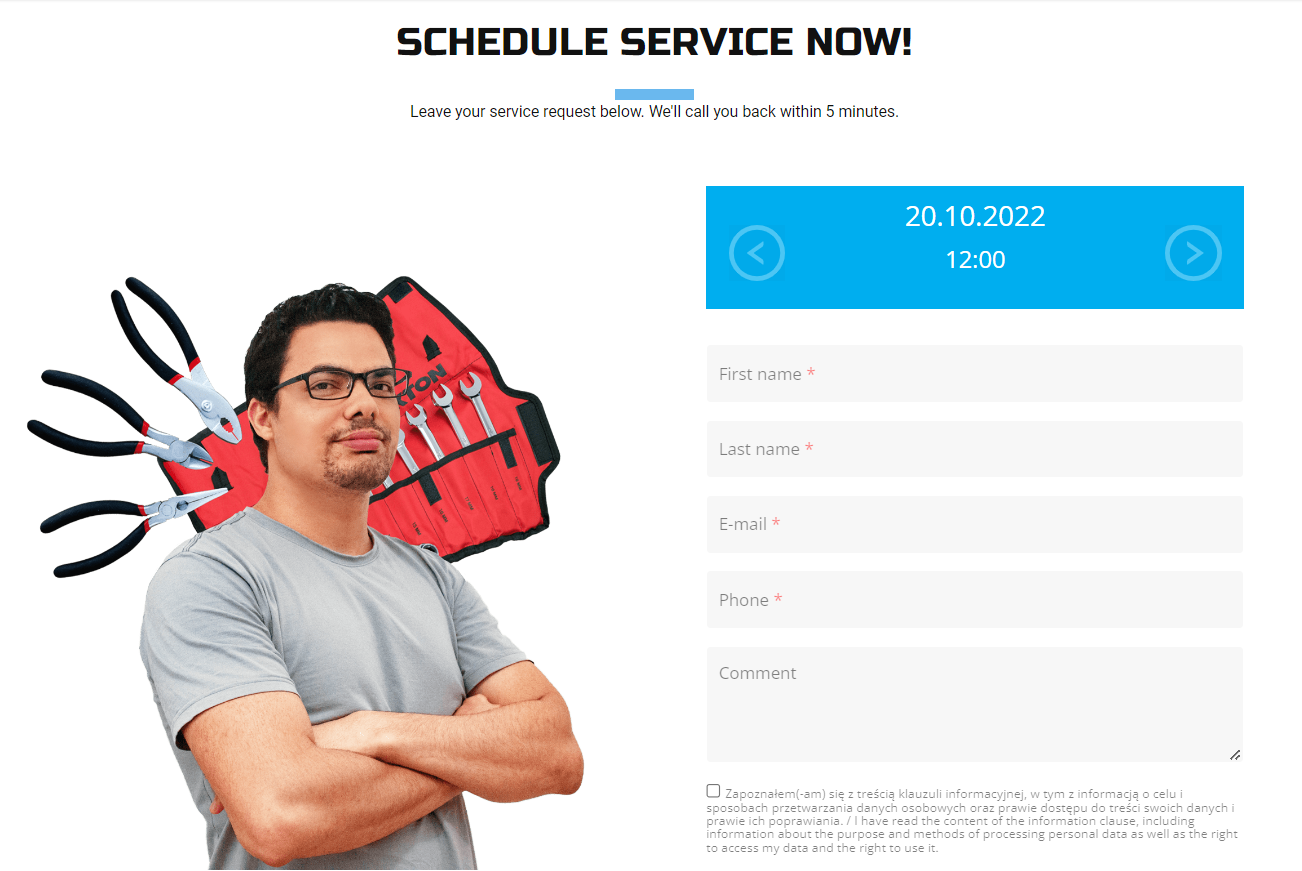
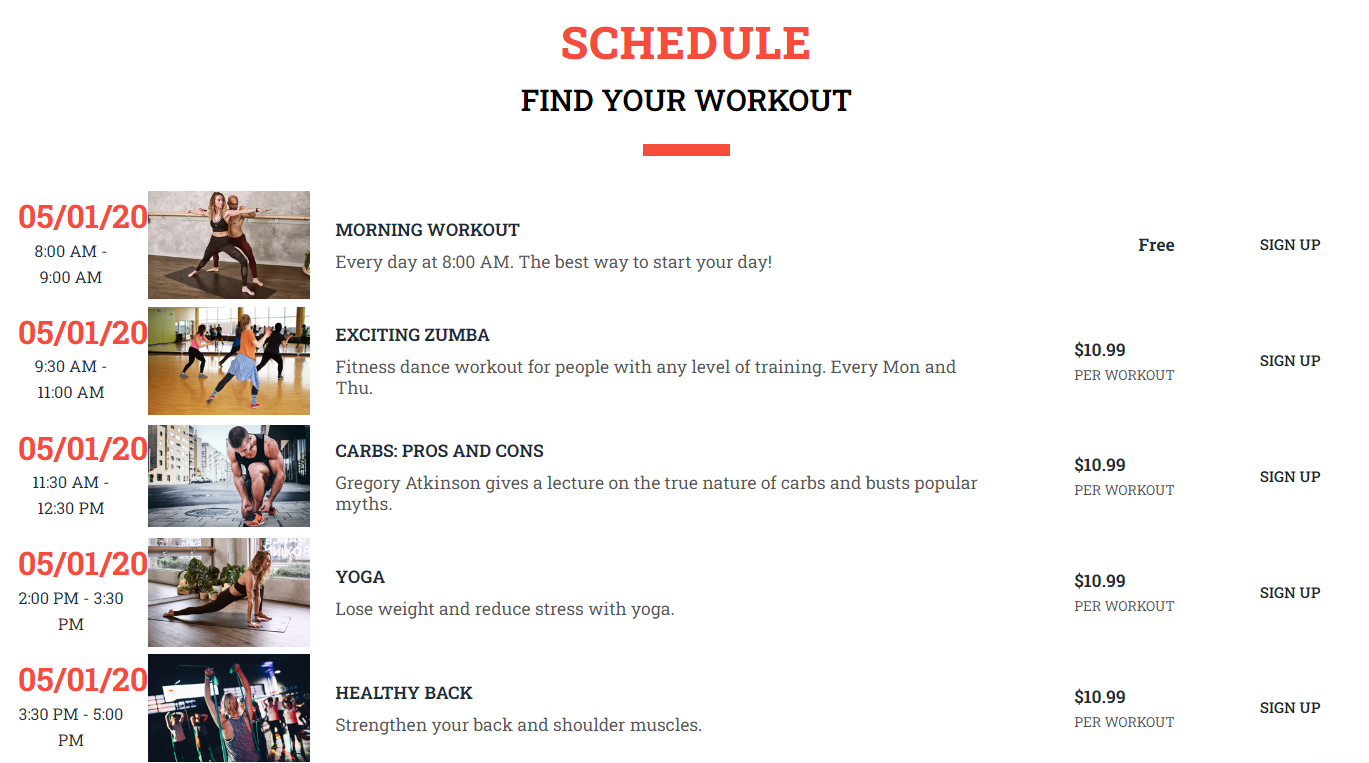
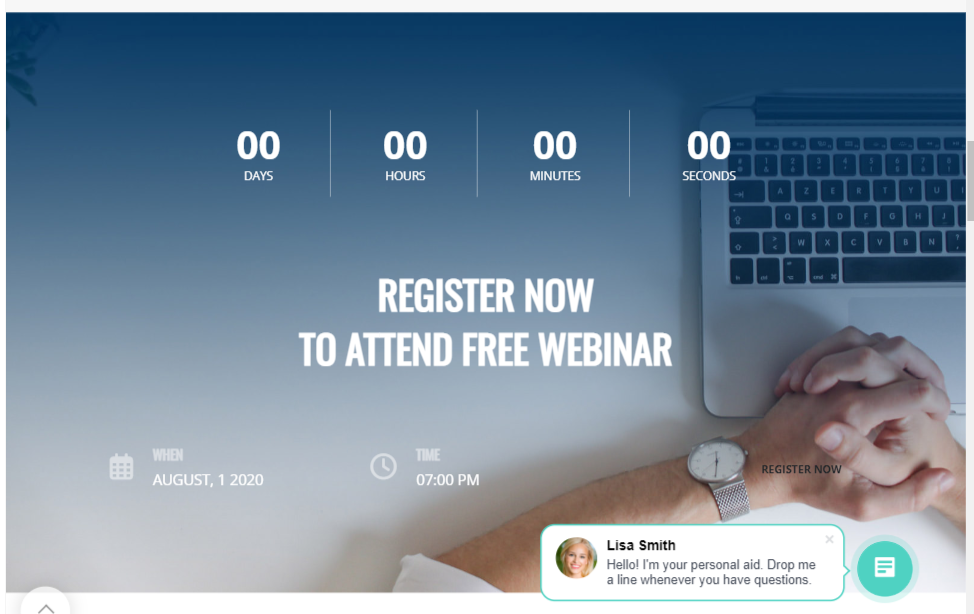

How does this work?
Explore the OnLine meeting App to arrange booking of dates on Bitrix24! Free consultation.
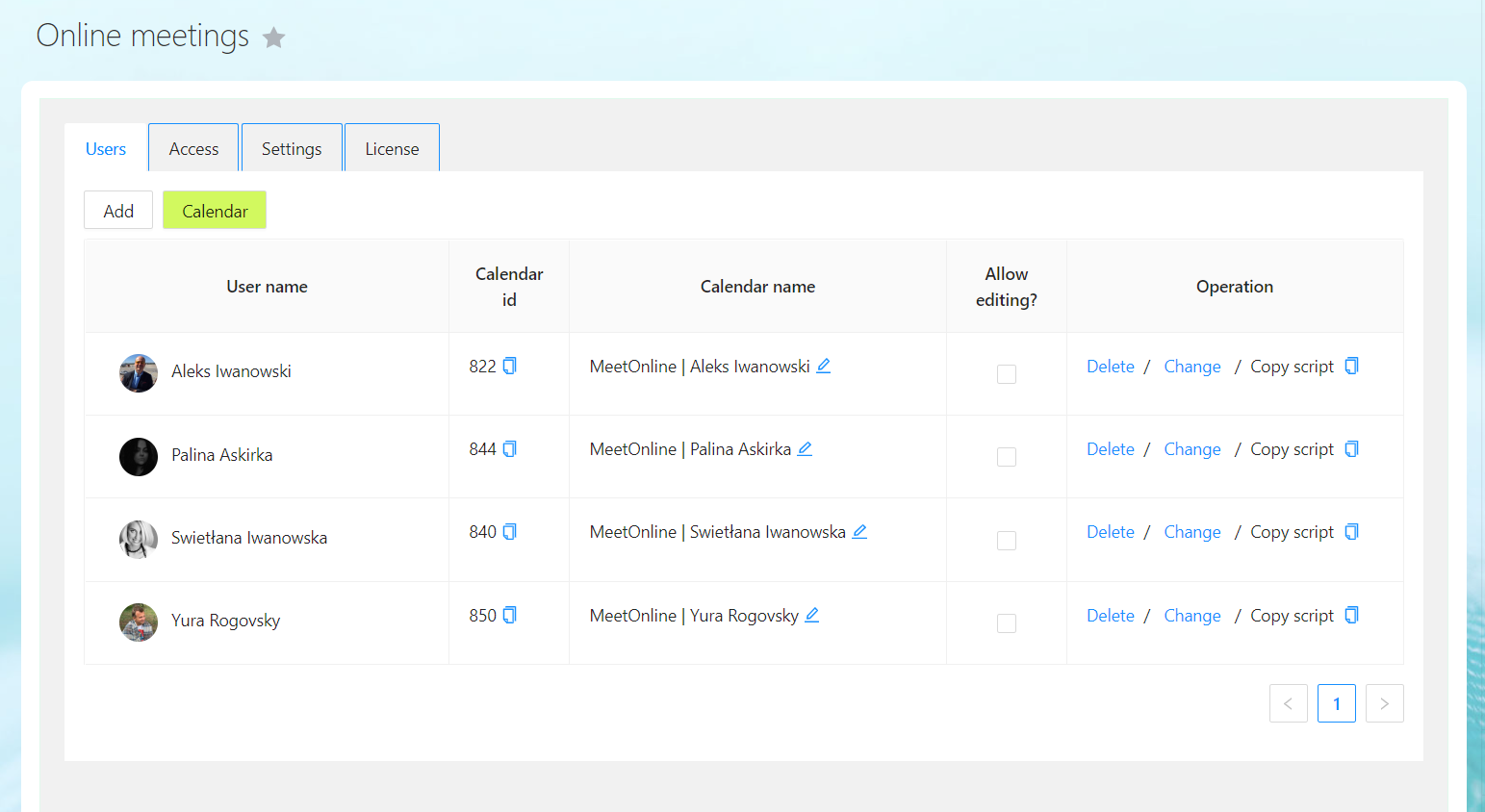

CALENDAR OF AVAILABLE TIME WINDOWS
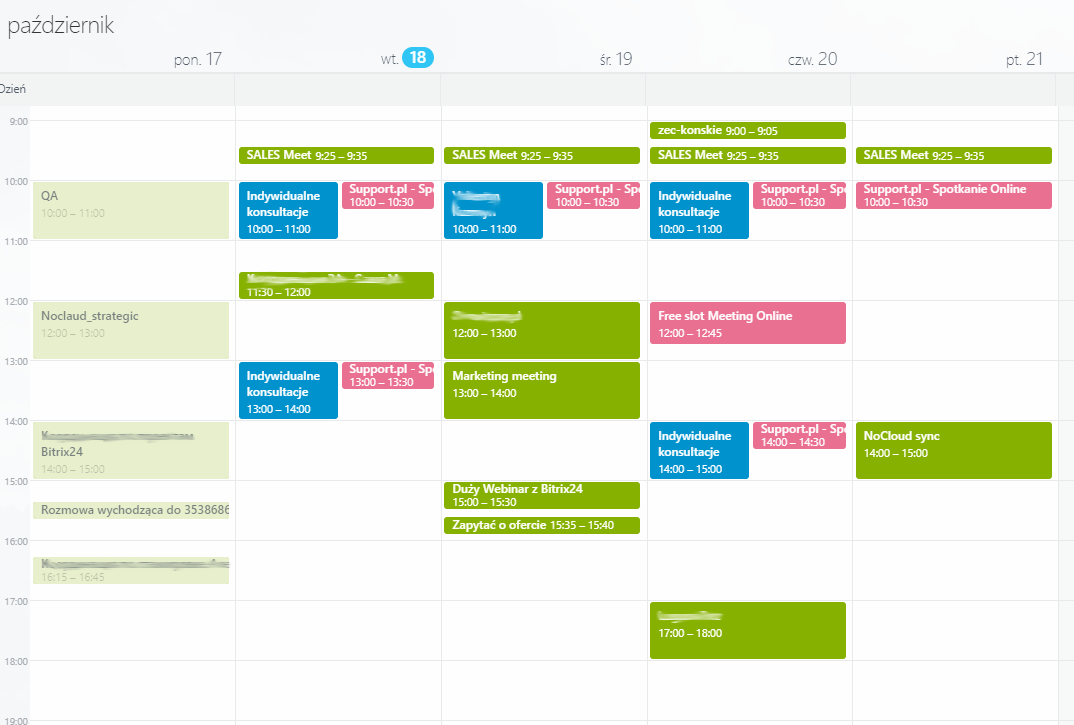
CALENDAR
OF BOOKED DATES
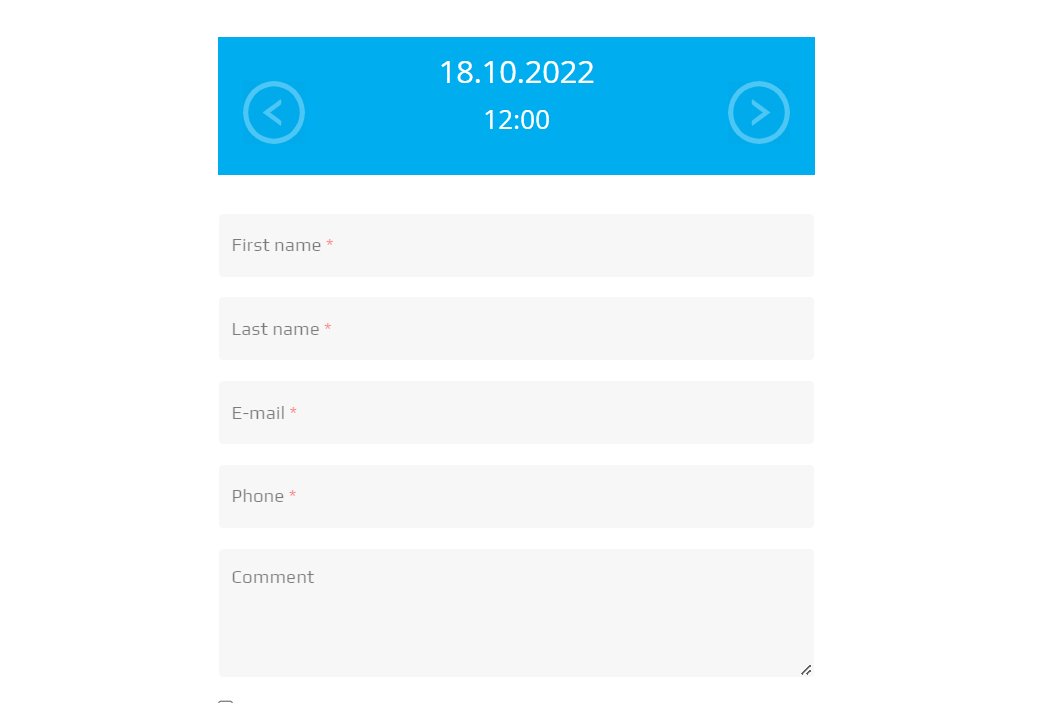
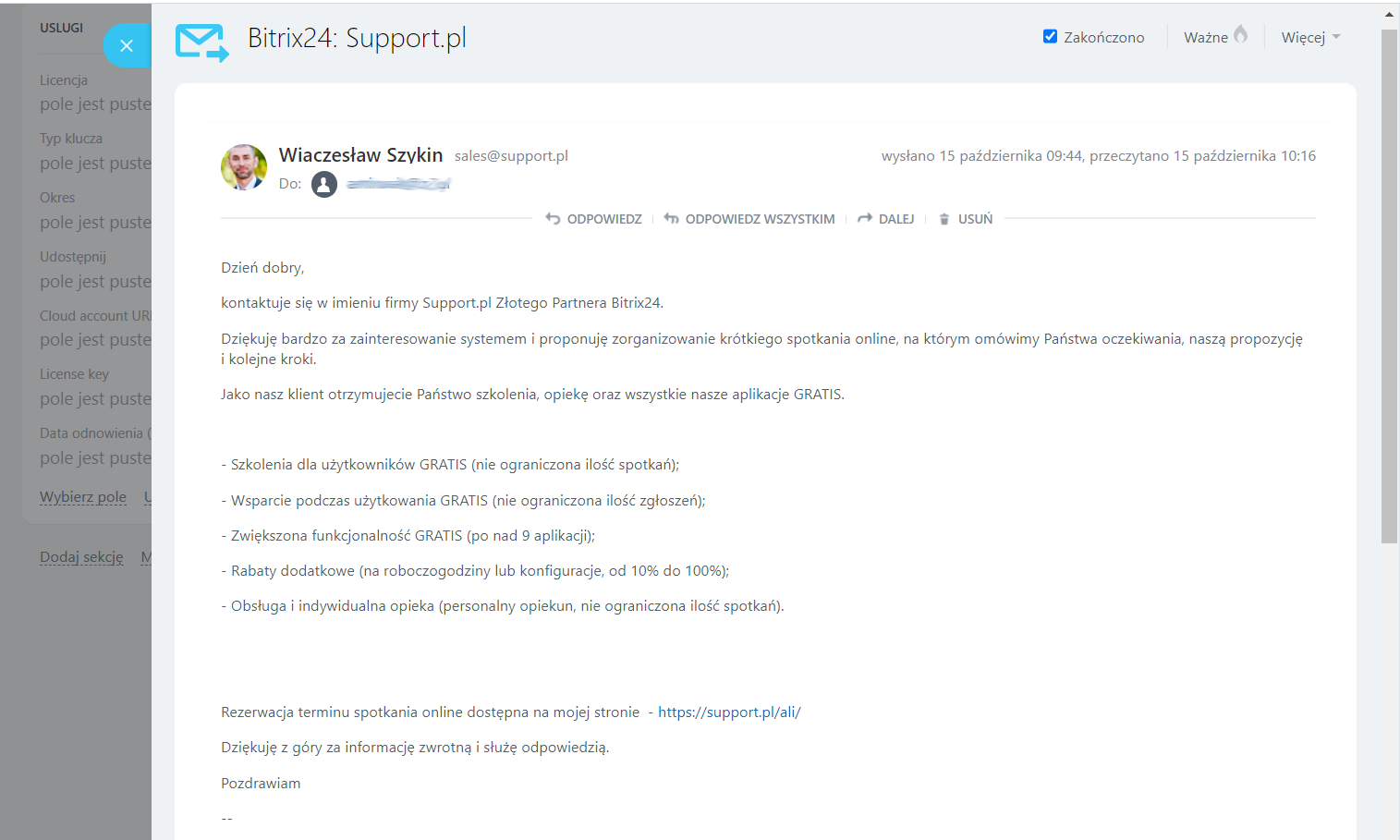
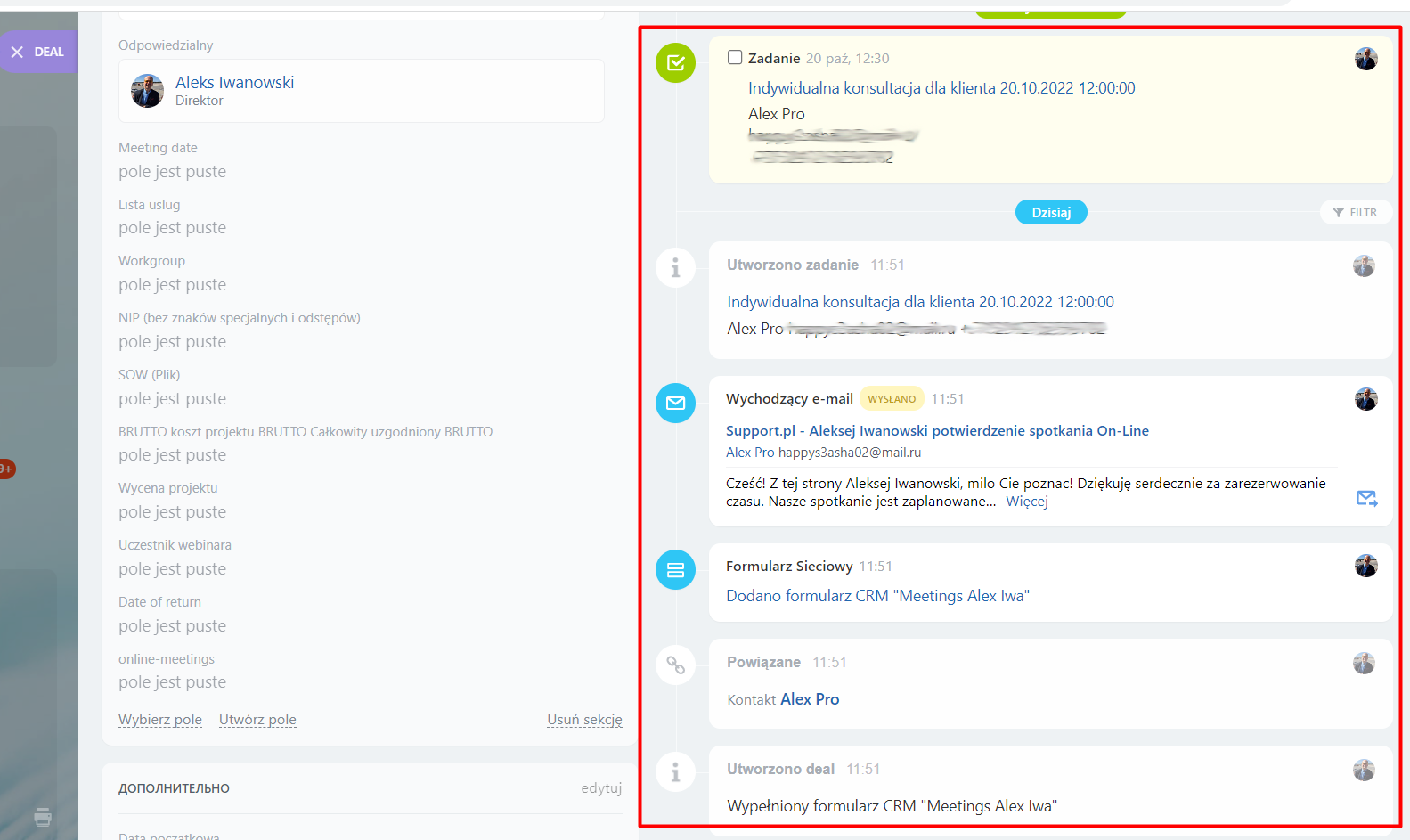
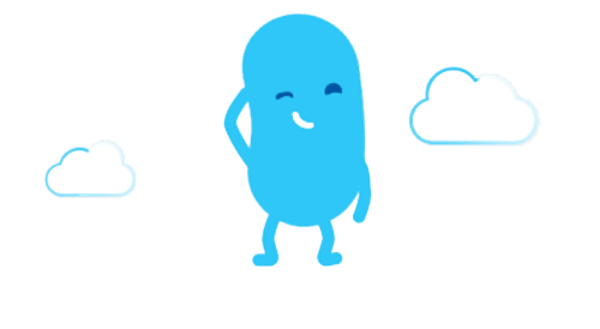
 .
.