CUSTOMERS AND OBJECTS ON THE MAP
All addresses of customers and facilities on an interactive Google map, directly in CRM.
Make appointments, reserve resources right on the map. Visualization of the area of responsibility of managers, the area of order fulfillment and trips. Selection of the most appropriate resource (manager, car, room and etc.) based on the customer's location.
All addresses of customers and facilities on an interactive Google map, directly in CRM.
Quick booking of time and resources in the entity profile, convenient visualization on the map.
Sorting and displaying addresses as well as specialists on the map
We have implemented all the necessary functionalities in the "Maps Mobile" application, combining CRM tools with the capabilities of Google Maps in one interface.
The employee has his own address, from which he most often carries out work trips, as well as a work calendar with available time slots, from which the client can choose a convenient date for the service - book the employee's working time.
Now you can easily see on the map which bookings are within the manager's area of responsibility and select the right employee based on their proximity to the client's location.
Sort and show managers, clients and any other objects on the map using a filter by any fields from your CRM.
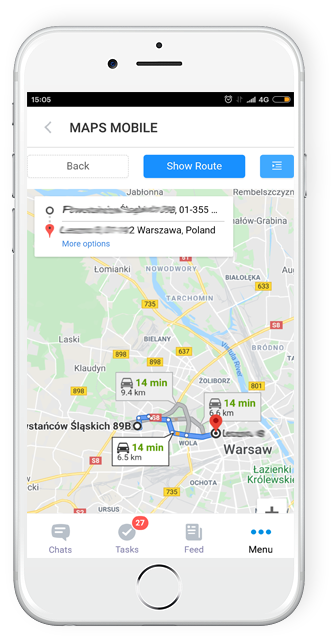
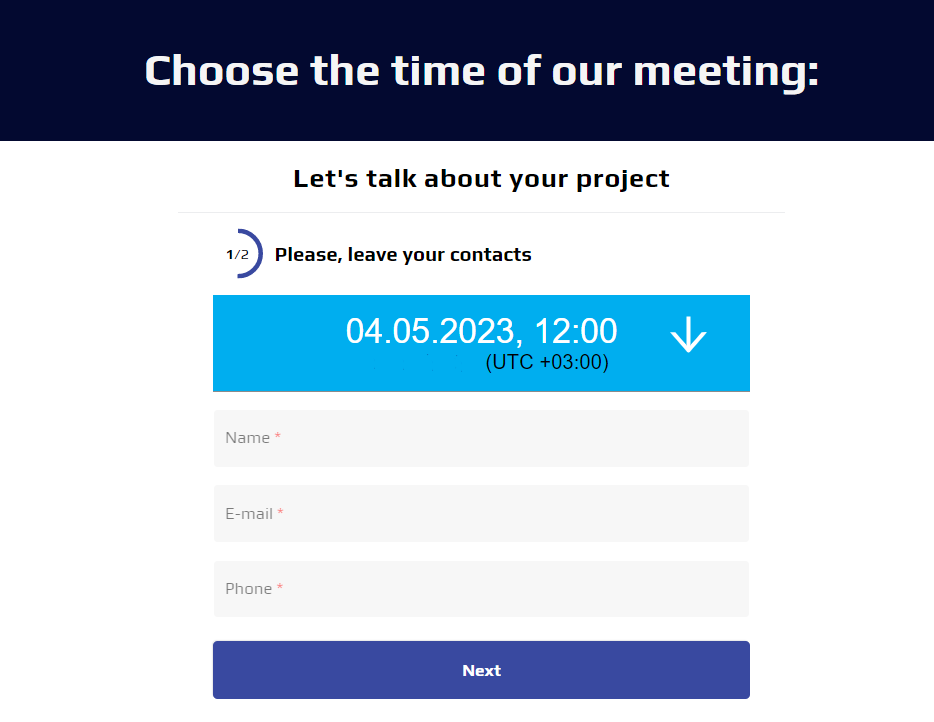
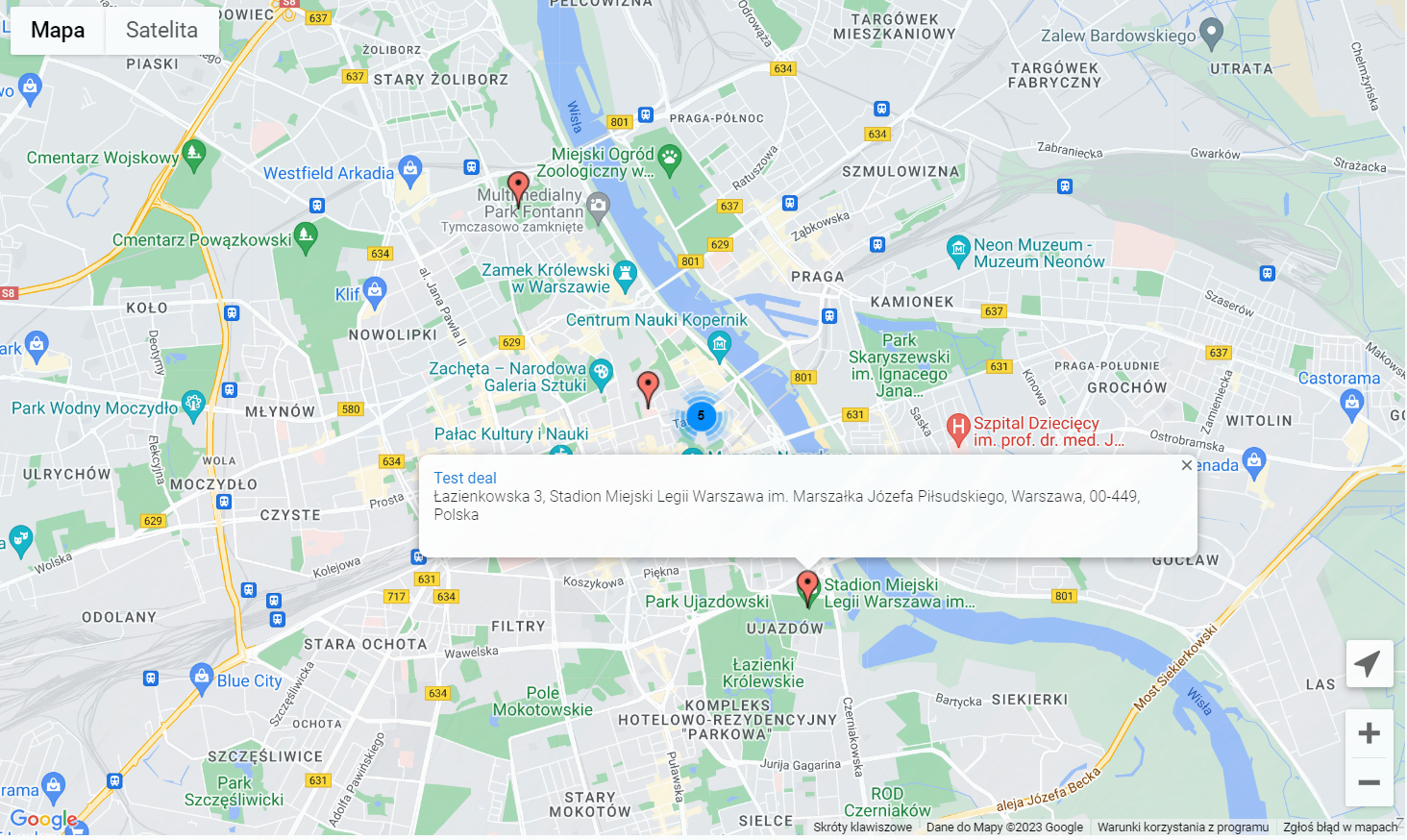
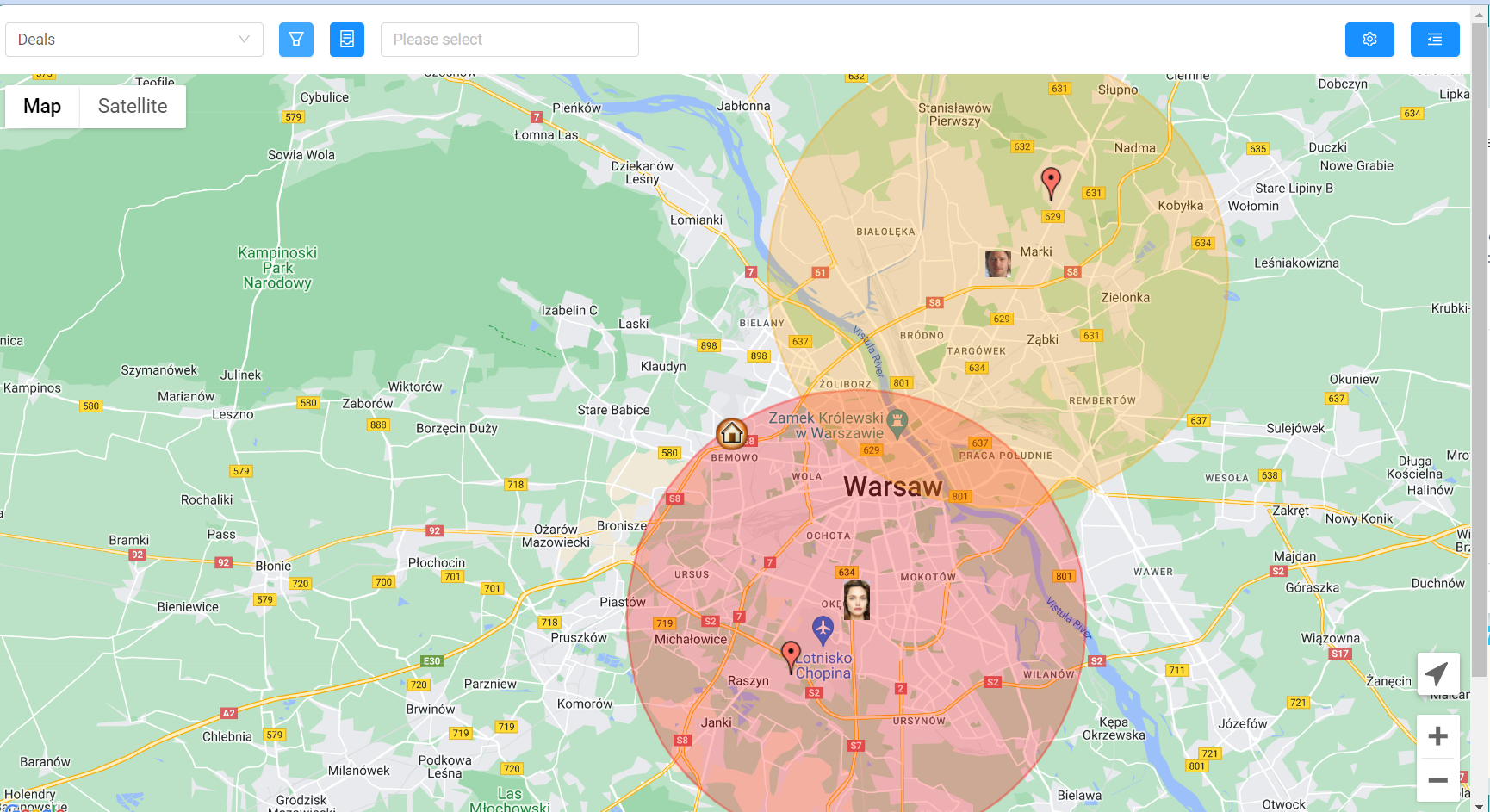
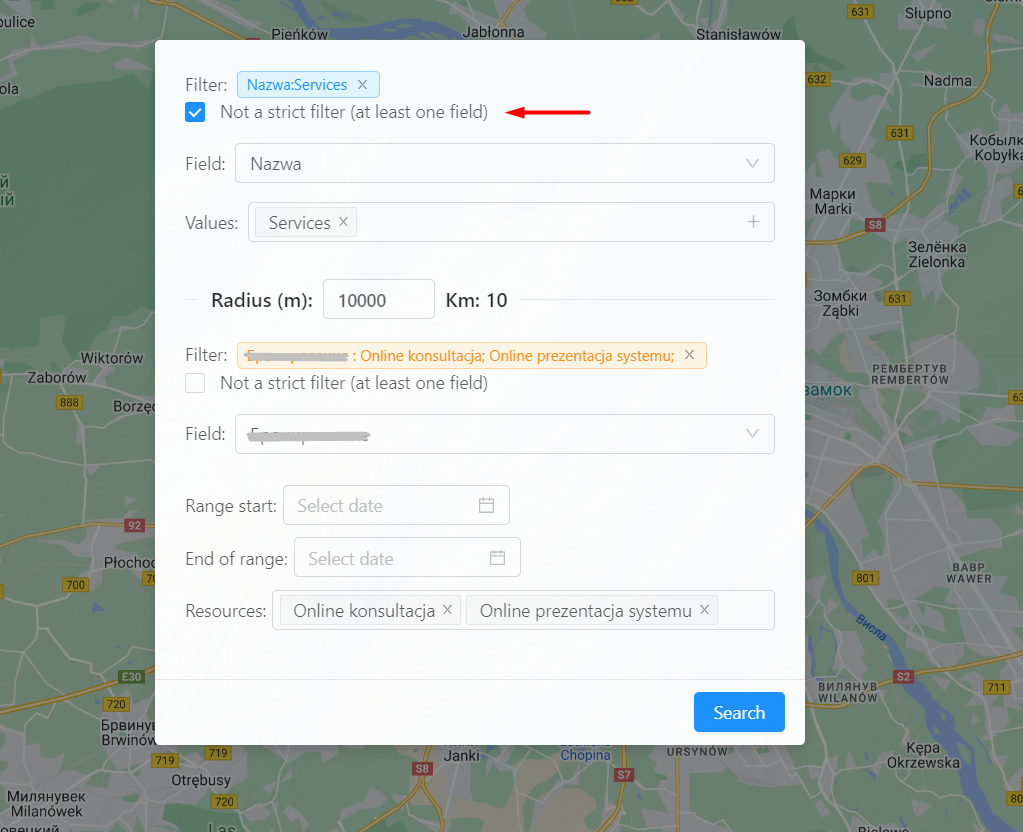
Done!
The manager accepted the client request,
which is geographically located within his area of responsibility.
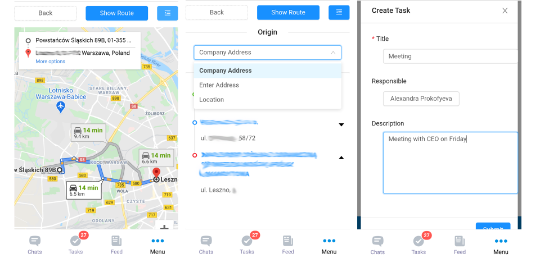
Here on the map you can select the points you want to visit and create a route along them. You will be offered the most optimal path, a task with a checklist will be created for the responsible person, you will also be able to separately download a file with addresses and information about facilities, and receive a map file for external use from CRM!
All routes will be saved on the map, and the manager will be able to make reports right after visiting the facility.

We will adapt the automation to any business scenario and workflow!

Each application is a flexible solution that can be used both in its standard functionality and by adapting it to your business purposes.
We offer our application optimization services in terms of the requirements, goals and tasks of your company.
✓ Adapting of any formula to make any calculations directly in Bitrix24;
✓ Setting fields and adding data fields;
✓ Creating the necessary stages or business process that works on the base of the application;
✓ Language and country (geographical) adaptation;
✓ Integration with other systems;
✓ Customizing application design;
✓ Any changes in the application logic and much more.