Customer/partner area, adapted to the visual identity of your company
Customer profile
Customer support and communication
News and notifications
for the client
Accepting and issuing invoices
Generating reports
for accounting
Generating documents and contracts
Conducting clients (partners) operations
client's story:
Client: The company that provides legal support to its clients.
Implementation tasks: Organizing a working space for the client and his interaction with contractors in order to:
- Issuing offers/proforma by partners.
- Introduction of customer cost accounts for recording.
- Self-creation of a Proforma through a customer account for your own recipients. Possibility to automatically send the created invoice.
- An accessible and quick way to notify partners and provide them with information about news, important changes, etc. Direct chat with an assigned manager for quick operational communication.
- Creating transparent reporting for both partners.
- Keeping cash reports.
- Creation of contracts and other documents necessary for the operation of clients (personal account users)
HOW DOES IT WORK NOW?
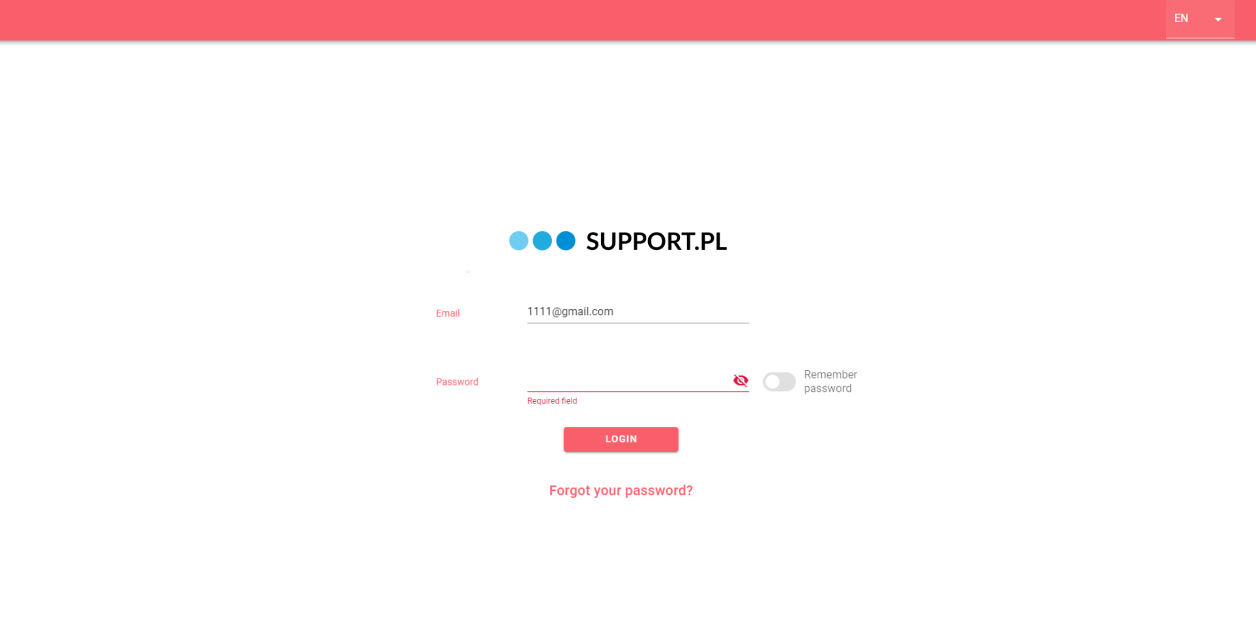
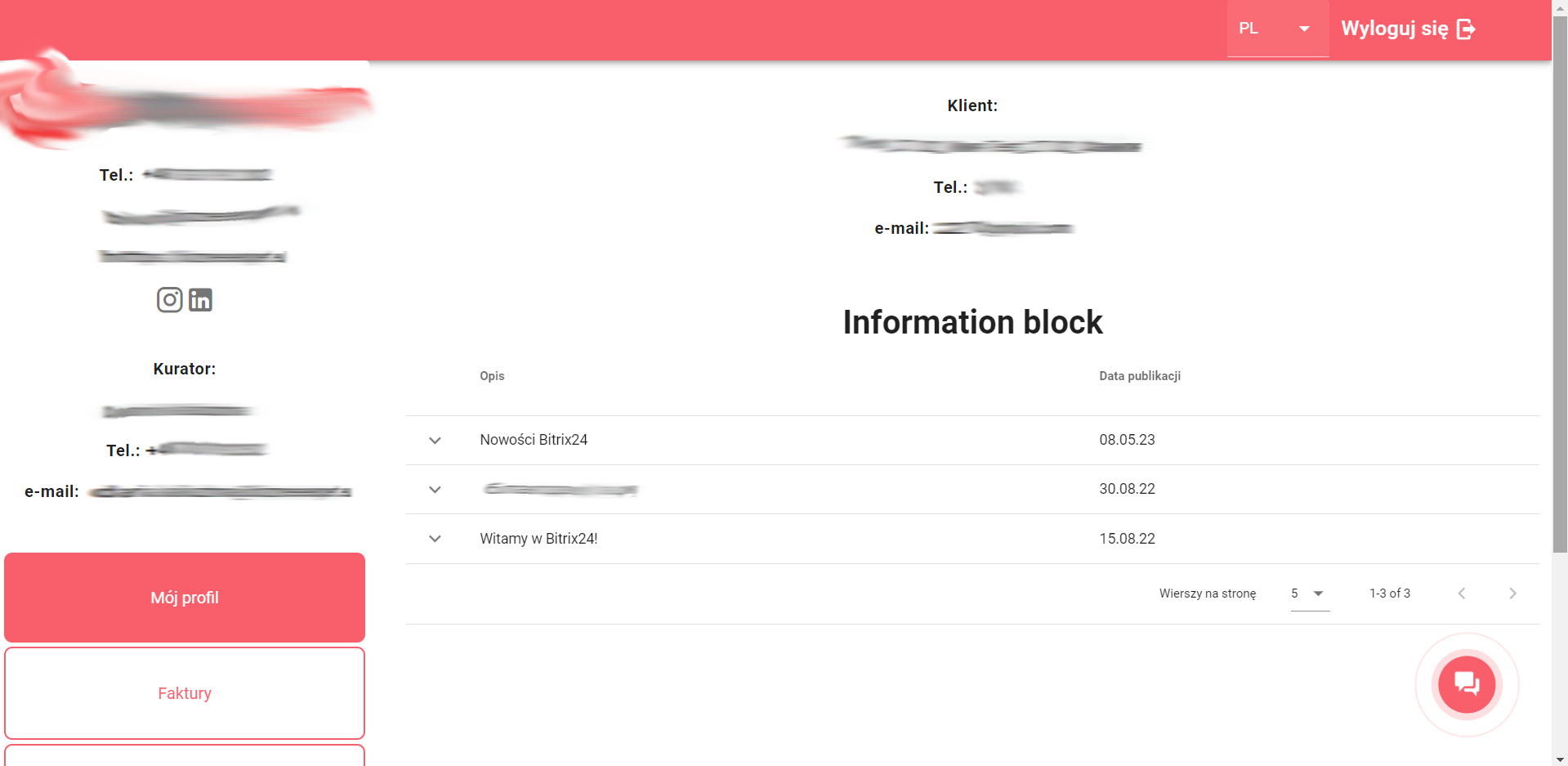
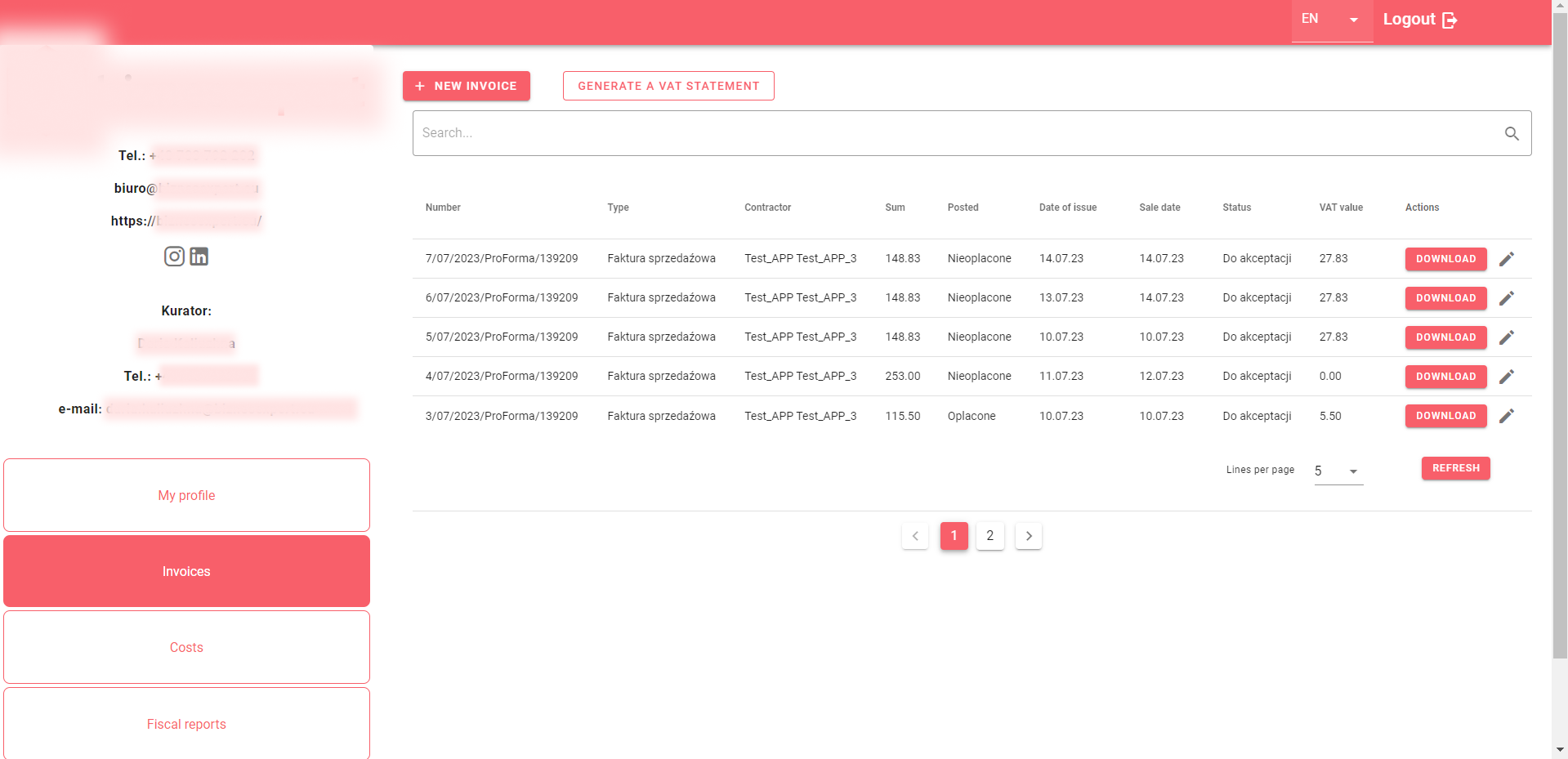
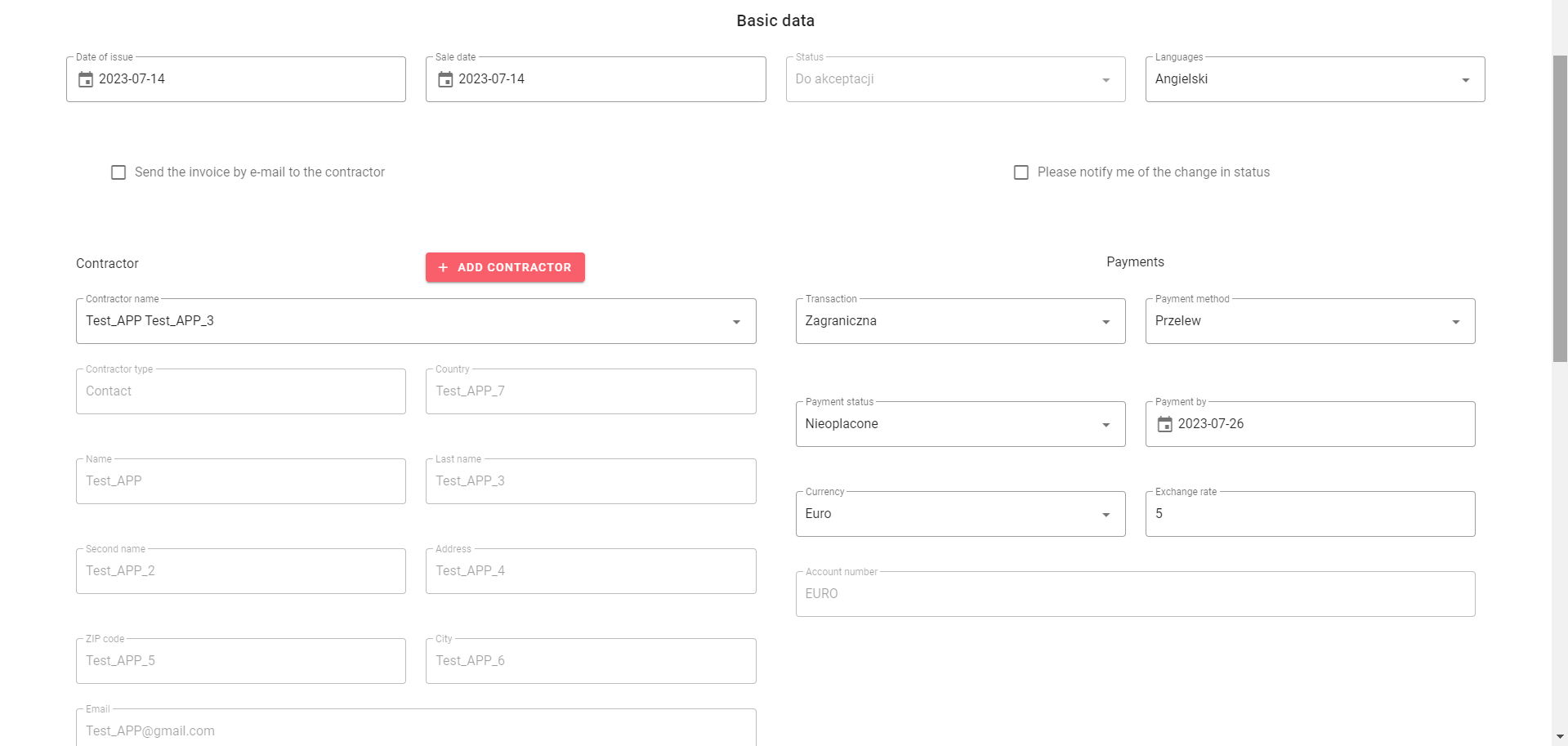
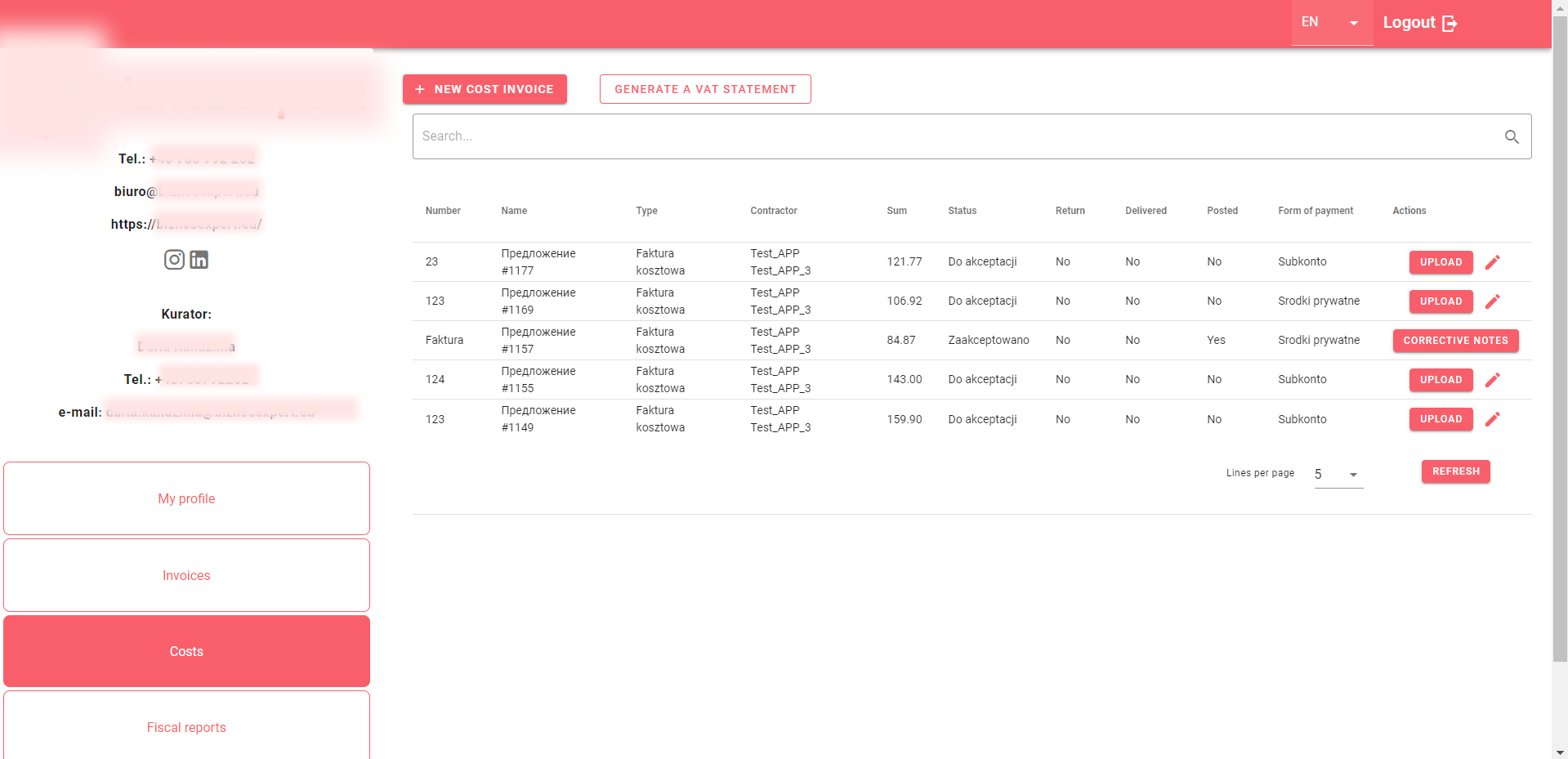



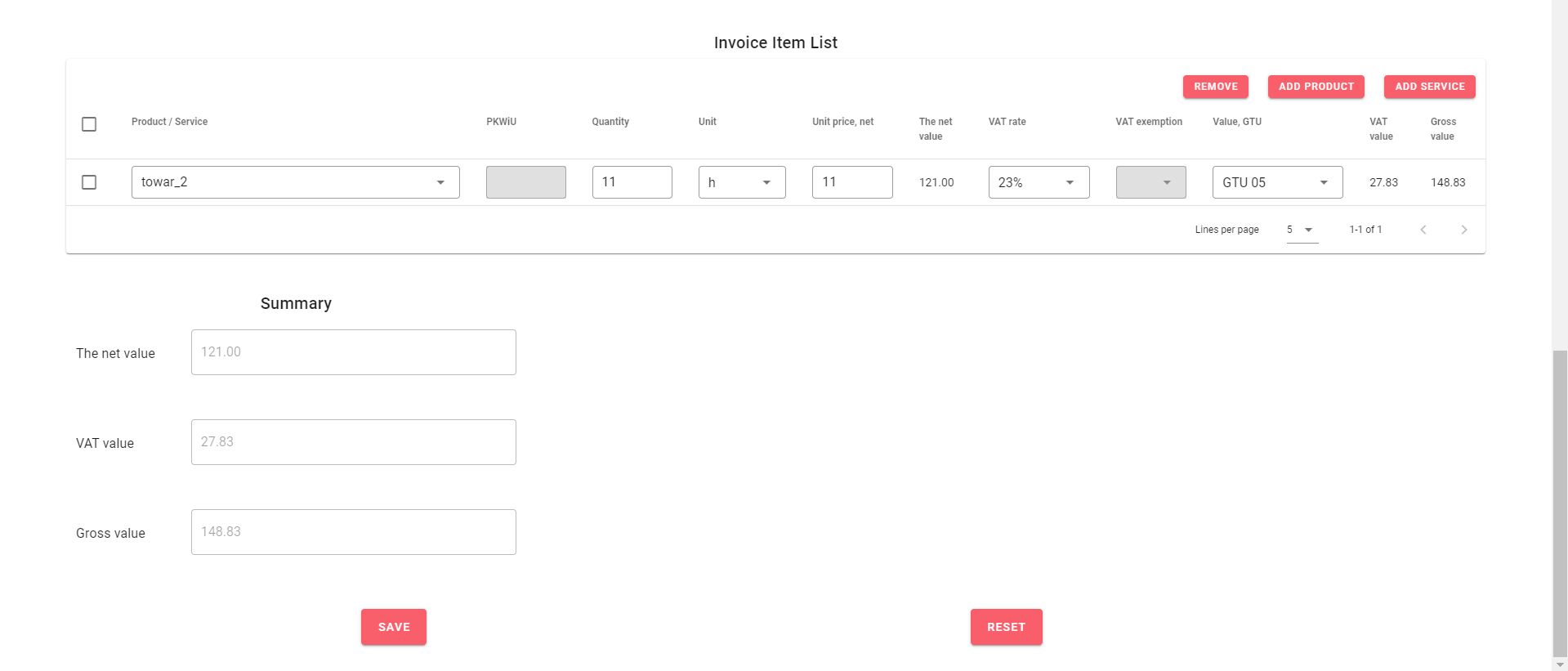
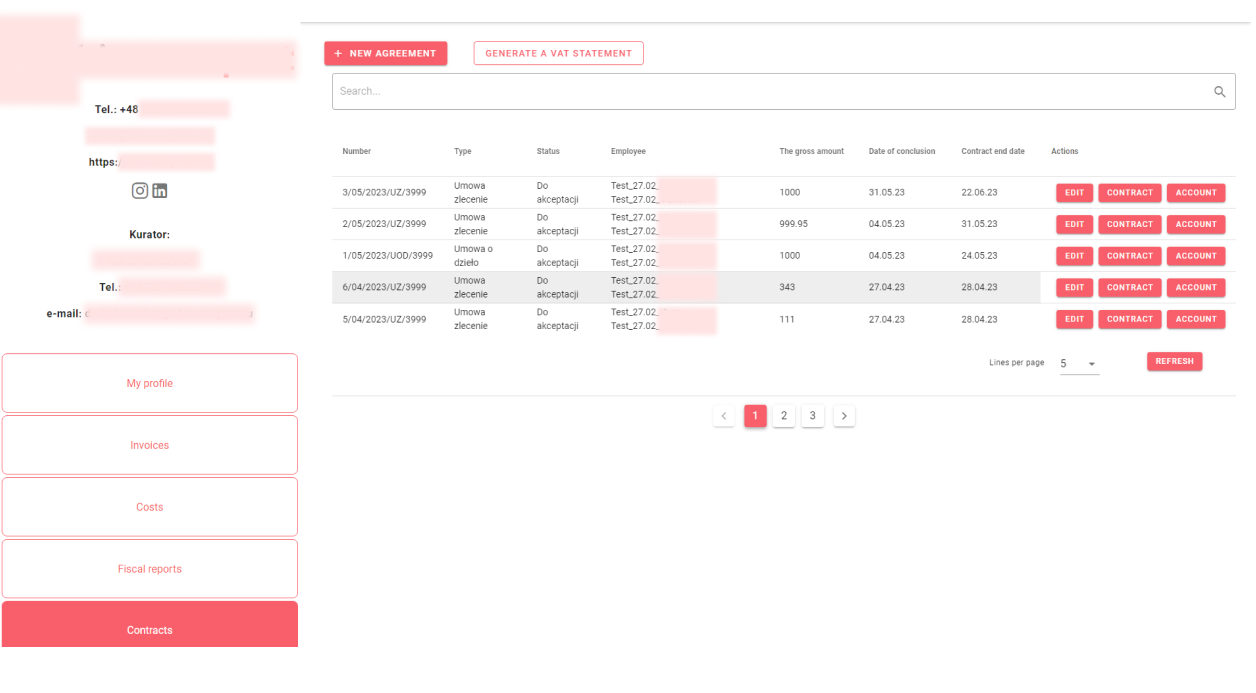
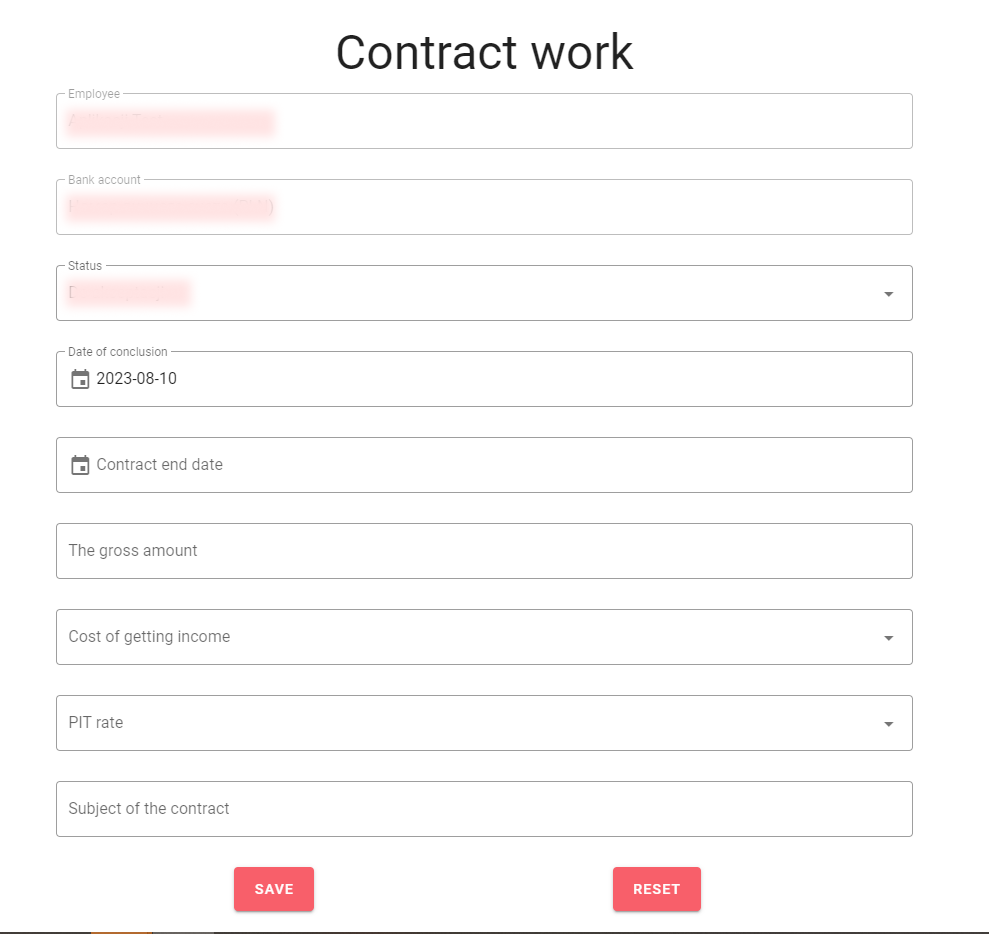
umowa zlicenie
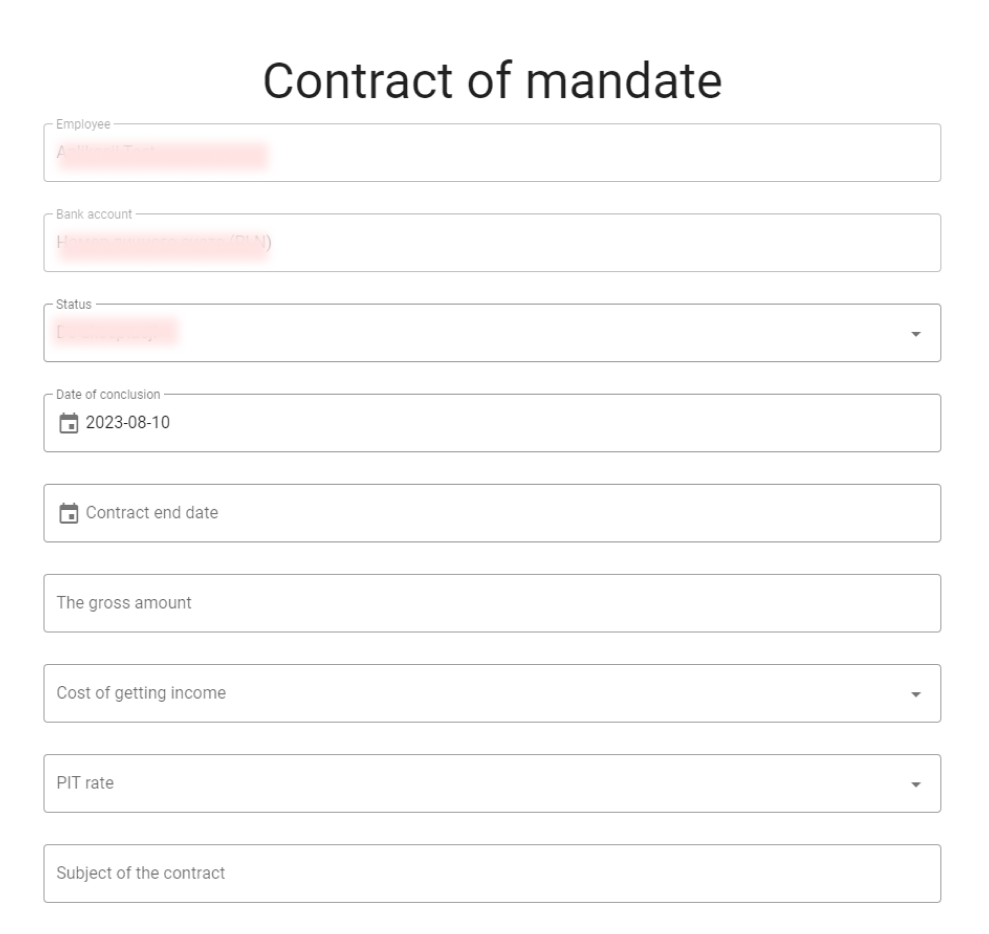
umowa o dzieło

filtr umow
HOW IT ALL WORKS AT BITRIX24
FOR CLIENT MENEGERS?
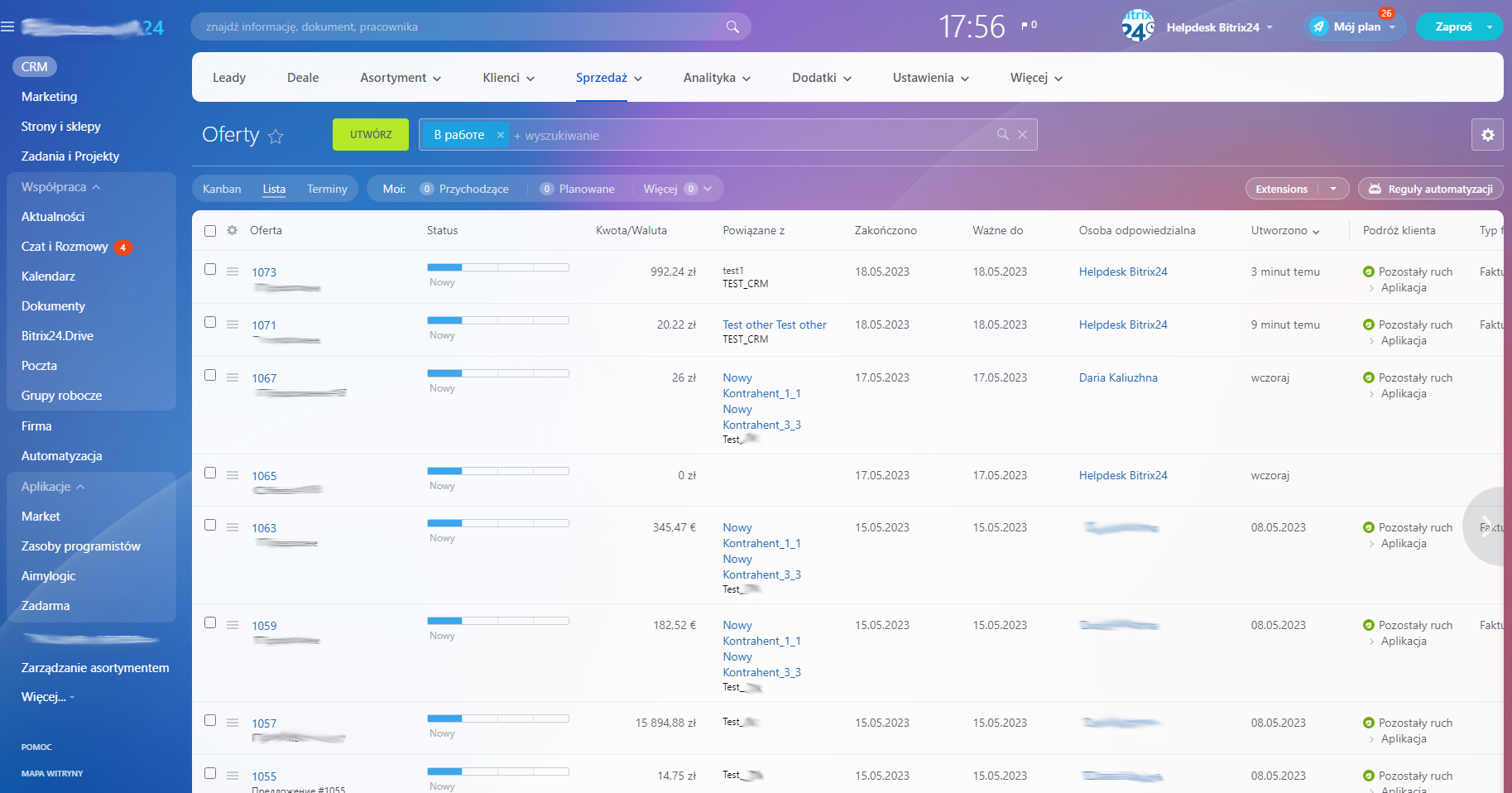
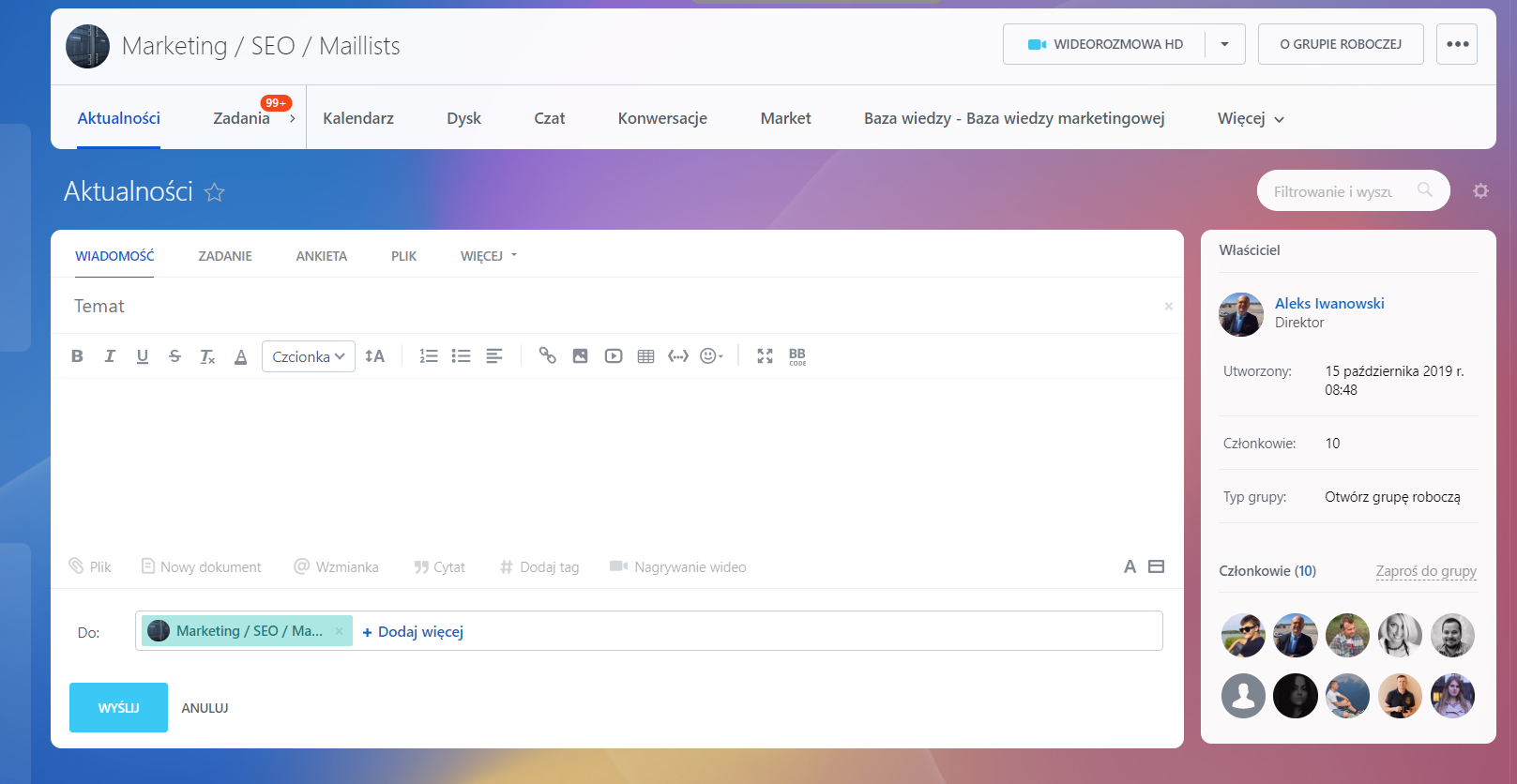
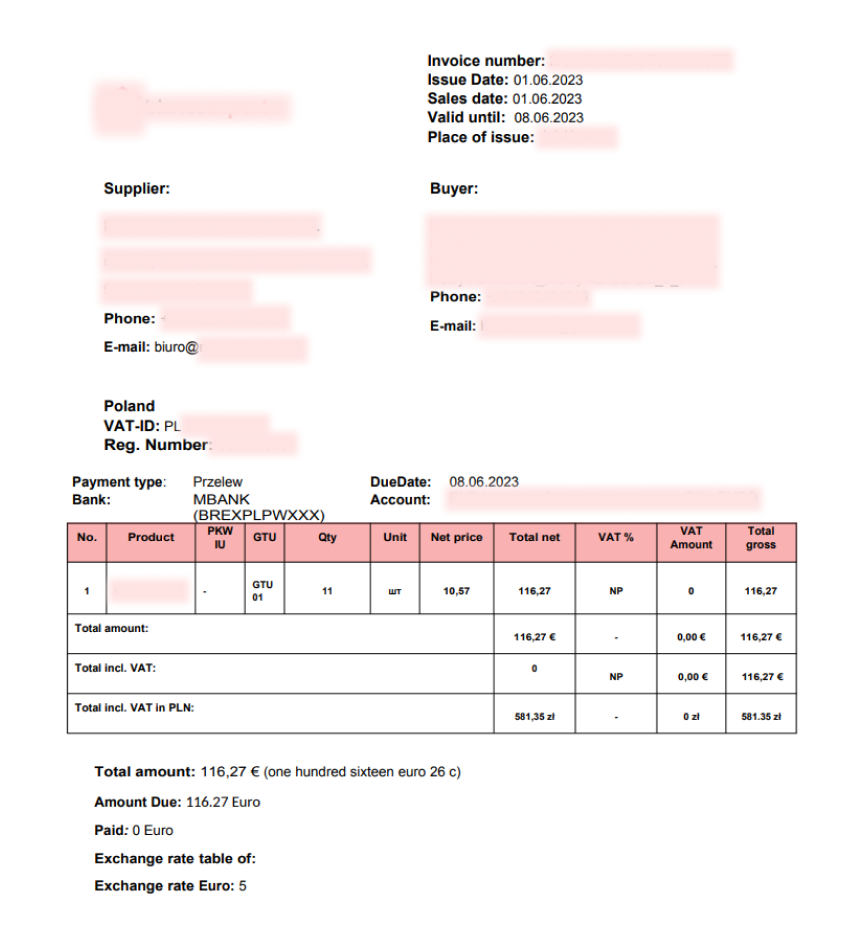
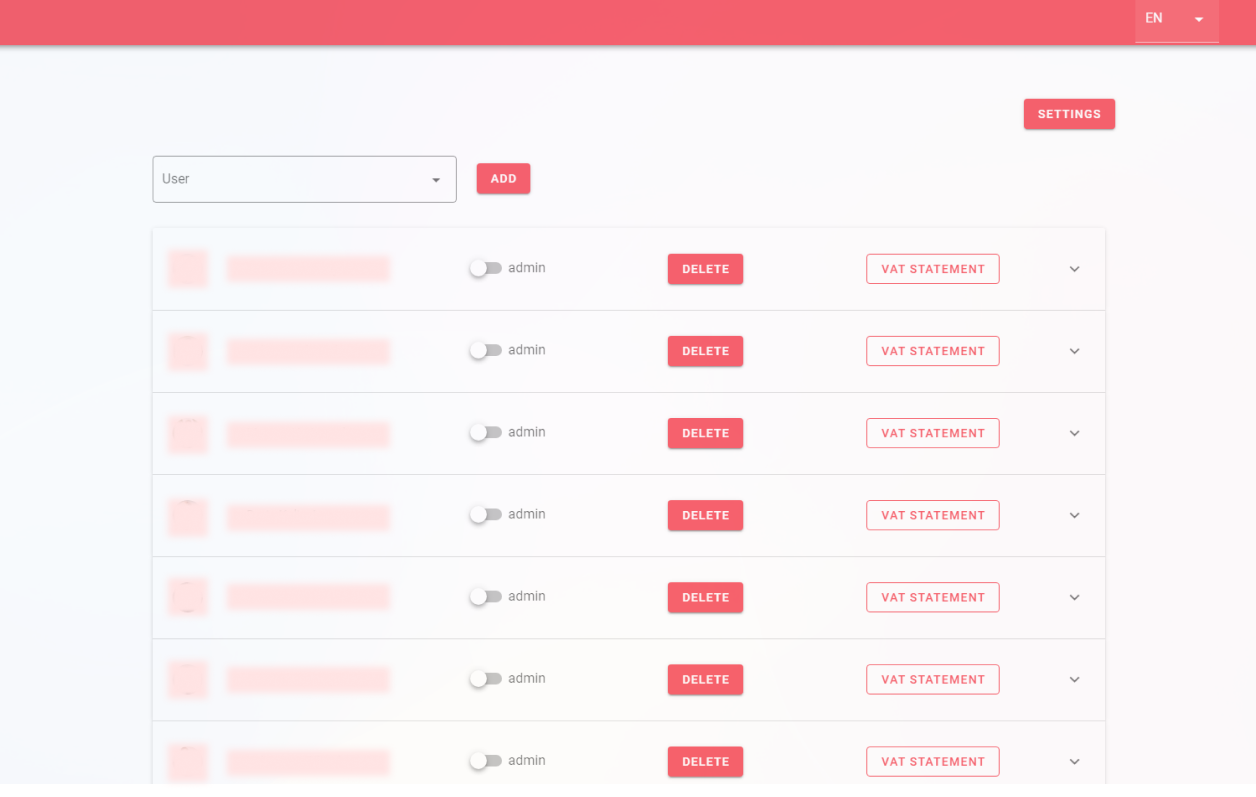
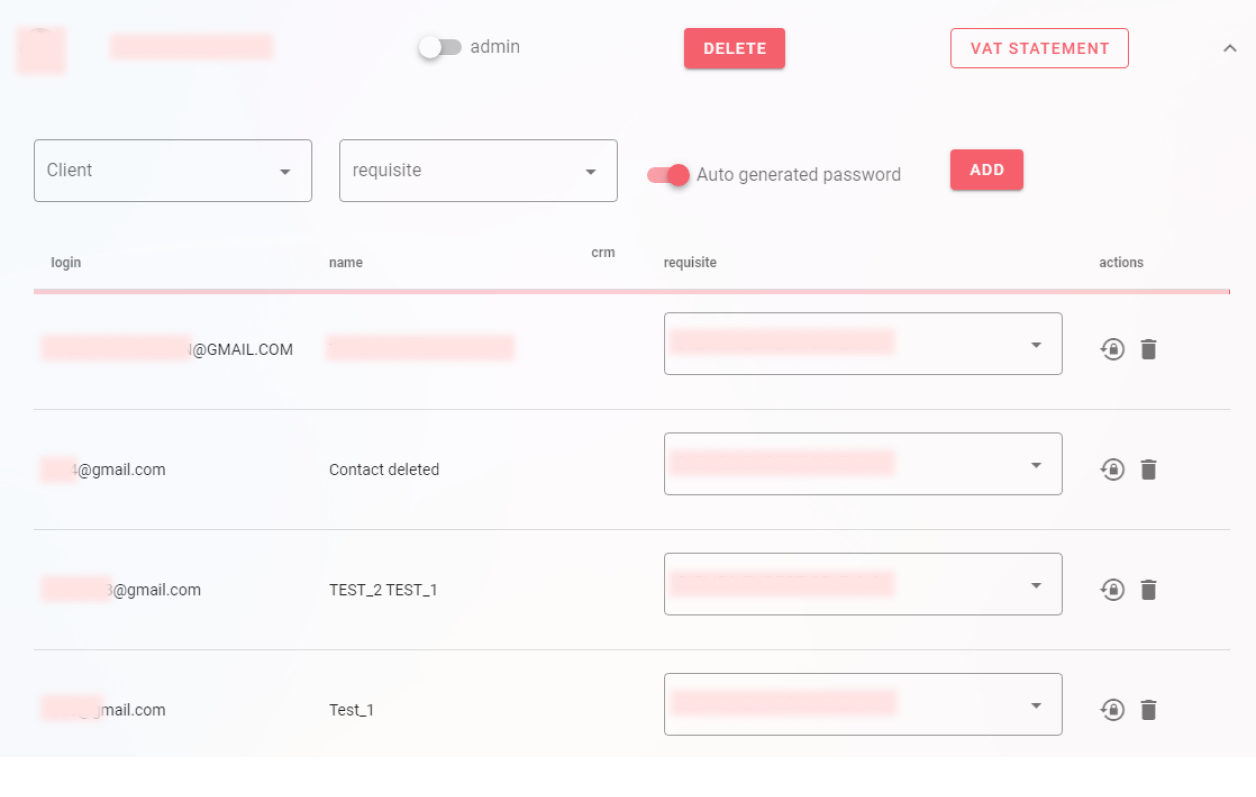
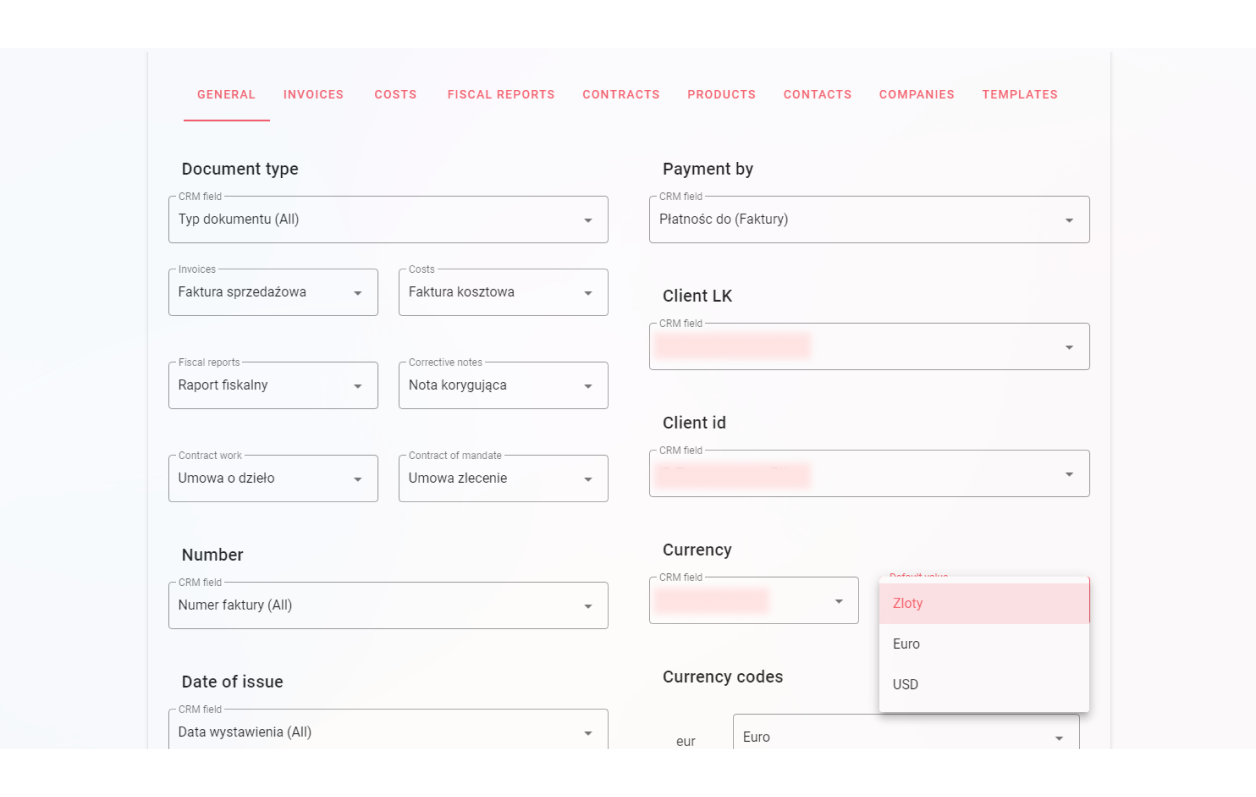

 .
.