Bitrix24
Handling requests
The process of processing
incoming requests.
Bitrix24: ticket handling is a process that allows you to monitor and interact with your customers. Each step of the process helps automate all activities related to customer problems or needs.
How does it work?
step 1.
accepting requests
Receiving applications can be done in any convenient way. For example, via CRM-form on the site, email, chat and other communication channels.
When a ticket is received, a ticket is automatically created, which includes the question/problem, source, contact information and much more.
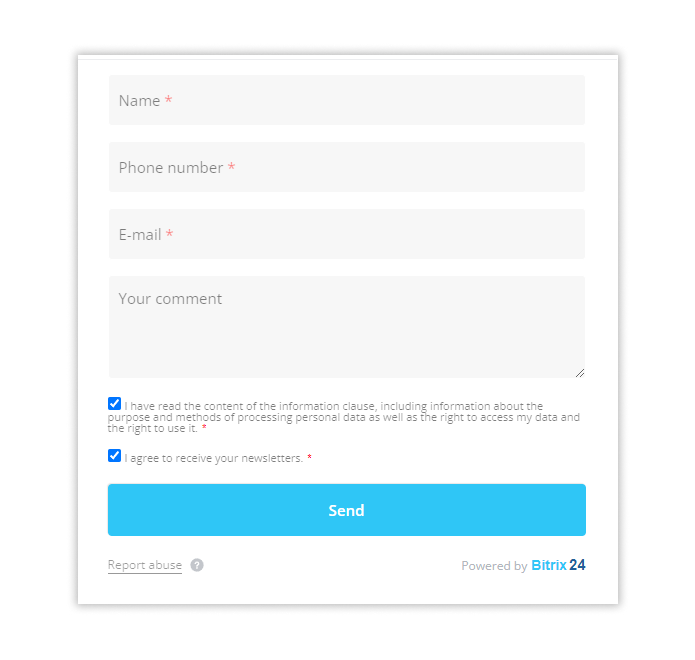
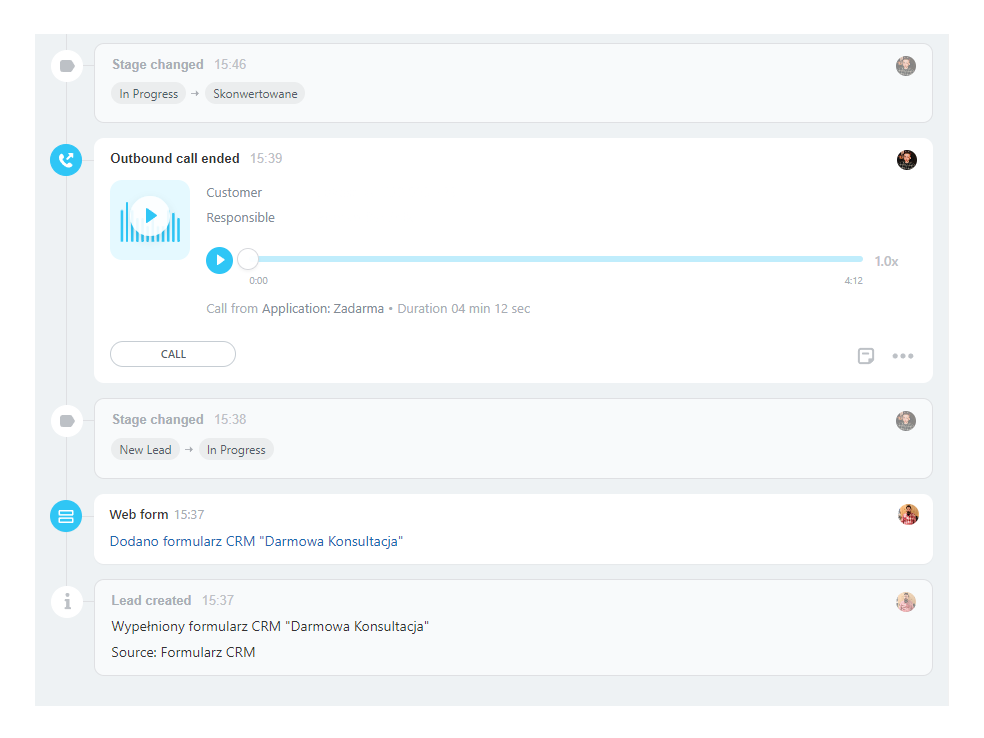
step 2.
AUTOMATIC RESPONSE AND NOTIFICATION
When a ticket is created, a notification to the responsible employee may automatically appear in the Bitrix24 portal. In addition, a confirmation can be sent to the customer's email that their ticket is being processed.
step 3.
CATEGORIZATION AND PRIORITIZATION
You can choose the subject of the request from the list, for example, return of goods, error during payment and more. In addition, you can also choose the priority of the request, it can be urgent or ordinary, etc.
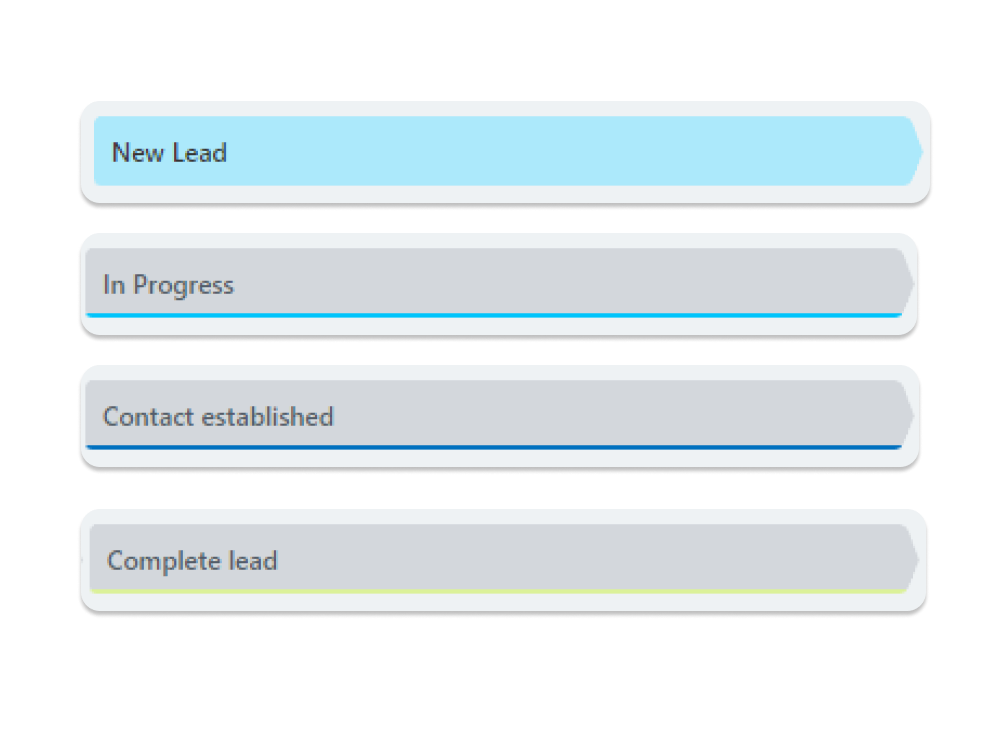
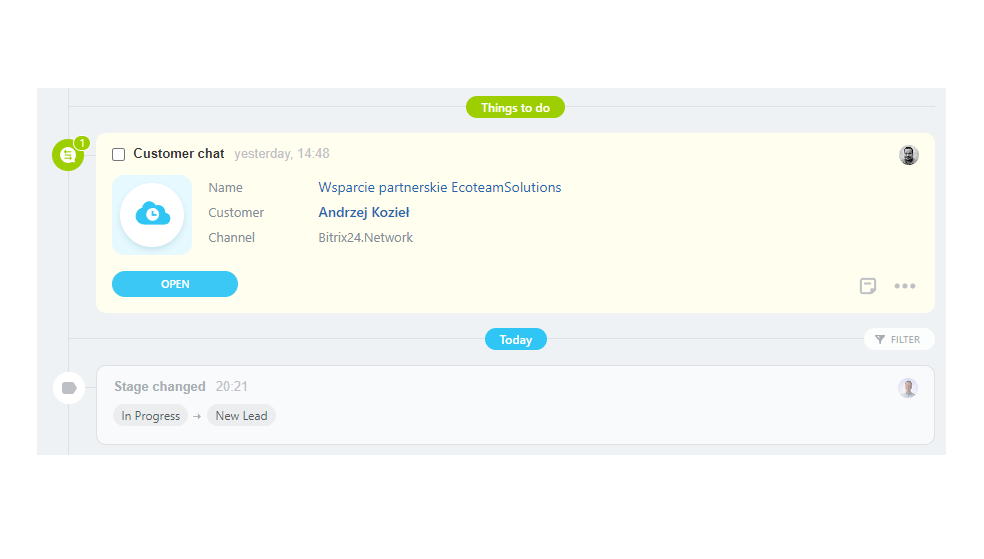
step 4.
processing
Step 5.
REPORT GENERATION
After completing the request, the responsible employee creates a report on the result of the work. He then sends the report to the client for analysis and feedback, as well as completion of this task.
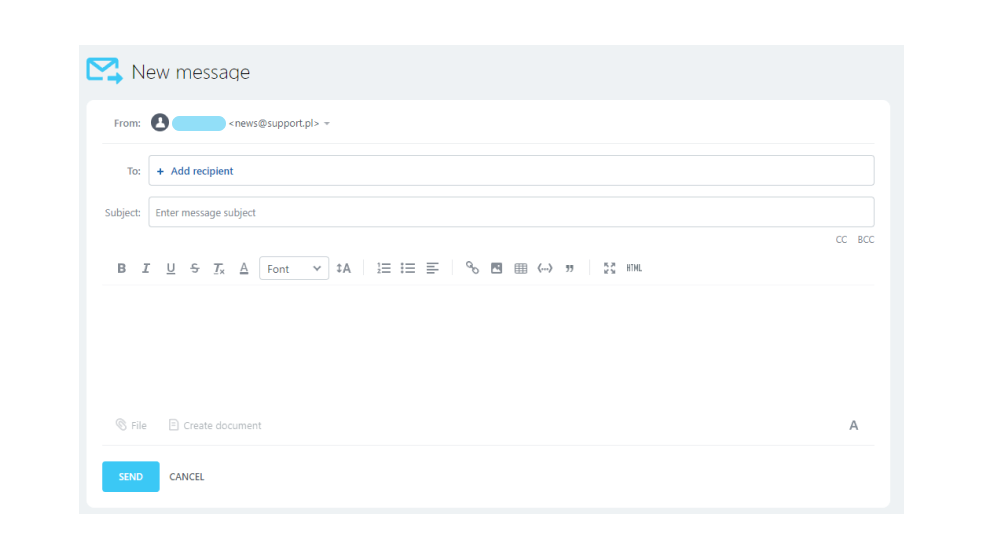

ANALITYKA ZGŁOSZEŃ
THEMATIC DIAGRAM
In analytics, you can see which request topics were the most common or rare, as well as the number and percentage of requests.
SUMMARY OF APPLICATIONS
Also in analytics you can see the number and list of all requests in all parameters: subject, priority, status and others.
IMPLEMENTATION RESULTS
STAGED ORGANIZATION OF THE PROCESSING OF APPLICATIONS FOR THE EMPLOYEE
AUTOMATION OF REQUEST HANDLING (CRM FORM, E-MAIL AND OTHERS)
AUTOMATION OF ROUTINE TASKS (FILLING IN DATA, REPORT CARDS AND SO ON)
AUTOMATIC EMAIL AND REPORTS TO THE CUSTOMER WITH JUST A FEW CLICKS
SIMPLE CONTROL OF INCOMING REQUESTS
TRAINING OF EMPLOYEES IN THE USE OF THIS IMPLEMENTATION
contact us
We will provide all the necessary information
regarding implementation of our applications in your business
Contact us
Boynton Beach, FL 33473
 .
.